knekke writes:
Since a couple of people were interested in the original add-on, I thought I might as well post an update.
Big new feature: You can now use the Instant Meshes UI and paint your topoflow and the result will automatically update in Blender*
Other than that you can now remesh multiple objects at once (the last used or default settings will be used)
*IMPORTANT: when using the UI you have to save your mesh as %TEMP%\out.obj (or whatever your temp dir is in Linux/Mac)


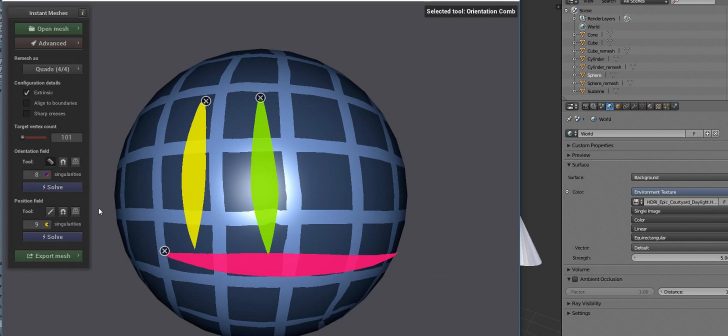



2 Comments
Great! Just what I was looking for, thanks.
It works well on the Mac, but when I use it with Instant Meshe's UI (after clicking on the "Open in InstantMesh" checkbox), I make the changes, export it as "out.obj" in my "/tmp/" folder and close the program, but it just creates a copy of the original mesh and names it "head3d_remesh".
Am I doing something wrong?
Probably /tmp is not recognized as your temp folder. Open the script editor in Blender, create a new script and write:
import tempfile
print(tempfile.gettempdir())
Hit alt+p and check the system console (Window->toggle system console). It should have printed the path where you have to save the out.obj. Let me know how it goes.