Robert Straub writes:
Rendering in blender can seem hard at first, but with some basic knowledge, you can create beautiful renders using the Cycles render engine. This tutorial will walk a new user of blender through the basics of setting up a mesh for rendering using Cycles using only free assets available online.
The tutorial can be followed along with blender 2.79 on my website.
Feel free to ask me questions and give feedback on the tutorial by tweeting me @robb5300 or leaving a comment on my website.





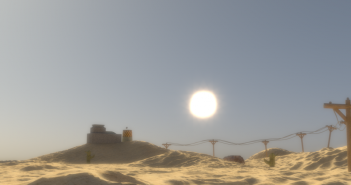
8 Comments
Hello.
I was wondering if there's something similar to iTooForest pack available in Blender like in 3DSMAX is.
I want to migrate from 3DSMAX to Blender and need to know this before.
Thank you very much for your tutorial.
One of the best methods without a plugin is using a particle system, try following this tutorial: https://evermotion.org/tutorials/show/10344/scattering-trees-in-blender-tip-of-the-week
There is grasswald in the making which does look very promising
https://www.youtube.com/watch?v=ETQhBgaeawg
Its not out yet but there are a few blenderartists threads out there that you can follow for updates
https://blenderartists.org/t/graswald/678219
https://blenderartists.org/t/graswald-moss-study/1101827
And on his twitter feed
https://twitter.com/julius_harling?lang=en
Grasswald is out today! And indeed, it's look very promising!
https://www.blendernation.com/2018/06/17/graswald-professional-grass-weeds-moss-for-blender/
Hence could I represent all the geometry with almost no geometry display in the viewports?. I say that because if I would want to create a huge meadow with 20000 units of bushes, flowers and grass units, I would overload my graphic card trying to represent them with (even) boxes.
Well, I think that if I represent a 0'1% (if decimals are allowed) of all the geometry per layer I could render millions of polygons without slow down or crashing blender, I suppose.
Could you confirm this point?.
I use to receive askings from my clients to render exterior scenes and nature ones and this plug-in could be definitely my salvation. :)
By what I've seen, YOUR PLUG-IN IS AWESOME.
Thank you very much in advance.
P.S.: I've seen all the videos I needed in your blendermarket page, not through your YouTube videos, hence let me advice you that you should add the link to the rest of the videos and your blendermarket page to these twto Youtube videos. ;)
For beginners (as me): you have to uv-unwrap the floor for the image texture to show up (Edit Mode - press U - unwrap)
Thanks for saying, I will add that to the tutorial!
hello Mr. Straub.. I'm an amateur game designer and developer, and have been searching the web for some... assistance or direction for setting up material nodes for dirt. making dirt caves, and just finally got used to blender 2.79, and not ready to take on 2.8 or 2.81 yet, lol.