Matt Burkey writes:
We're thrilled to be able to present a music video we produced in Blender 2.79 for the brilliantly talented Jenny Willett.
For this project, the brief was simple but the execution was quite demanding. In a single take, the video features no less that one million and one sunflowers individually blowing in the wind; each gradually wilting and dying as the song progresses.
How did we achieve it? Well, we had to cut some corners of course. There are actually only about 10 variations of sunflower movement which were duplicated randomly as hair particles of varying lengths and direction. We originally used an armature to drive the animations of the sunflower but we had issues when rendering (I'll come back to that in a moment). In the end, used a number of keyshapes for groups of leaves and petals as well as the head and stem. There is only a single keyframe of animation for any given sunflower and their movement is driven by noise modifiers on the keyshapes in the graph editors; this gives the effect of wind blowing them gently.
Getting them to wilt was again achieved with keyshapes however this used two keyframes (which start after the first chorus and finish towards the end of the song). There are two textures for the sunflower (alive and dead) which change using a mix RGB node in time with the wilting. This was also keyframed manually.
As it stands, it is the longest single shot animation we've produced weighing in at 7730 individually rendered frames. Rendering was going to take one workstation 83 days to complete; our internal render farm could churn it in two to three weeks if it did nothing else, but we're a busy studio and we couldn't afford that kind of workload at this time of year so we turned to a distributed render farm online (SheepIt) and we had the whole video rendered over a weekend.
Using SheepIt presented a few problems, we had to keep the files size under 500mb but internally compressing the .blend helped a lot there. Also, originally the telegraph wires and cables from the windmill were dynamic cloth with wind physics but baking this weighed in at a 1.6gb blend file. So I did about 500 frames of physics, found a frame I liked and applied it as a keyshape. I did the same again to generate a different keyshape and animated these with noise on the graph. This gave a subtle but convincing effect and the file size was back down to 200mb, however, in the final video because of the camera track and everything else happening the movement of the cables is imperceptible. (But I know it's there).
Also, SheepIt doesn't support running scripts (for security reasons, etc.) so the drivers I'd set up to animate the sunflowers didn't work; the everything was static. This is why I turned to keyshapes and manually keyed the wilt and texture values.
There are still a few issues (such as intersecting flower heads) but we're still damned proud of how this one turned out.
Drop me any questions in the comments below and I'll try my best to answer them.
- CAMERA: Blackmagic Ursa Mini Pro
- CAMERA SOLVE: SynthEyes
- 3D MODELLING & ANIMATION: Blender 2.79
- RENDER ENGINE: Cycles
- SAMPLES: 250 + Denoiser
- FRAMES: 7730
- COMPOSITING: After Effects CC 2018
- FINAL PRODUCTION : Premiere CC 2018
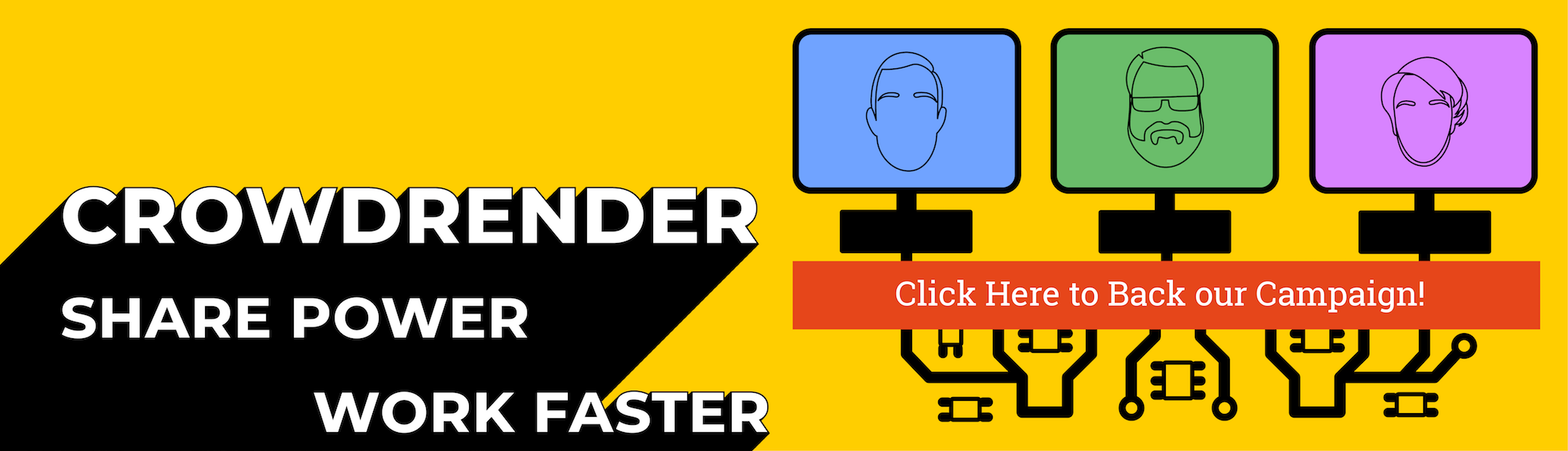


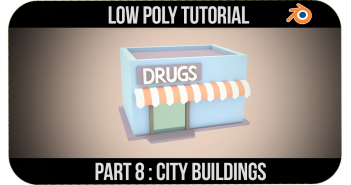
6 Comments
Matt, that's a lovely piece of work. Congratulations on your tactics for getting the file size down. An impressive result. Is this green screen behind a treadmill? If so, I'm curious about how you created the camera motion along the line of sight?
Hi Paul, thank you for the great feedback. Yes, Jenny was walking on a treadmill in front of a green screen with tracking points on it. One of my colleagues solved the track using Syntheyes and imported this into Blender whilst I was experimenting with the sunflower animation. In the end the camera -whilst bobbing about a bit- stays in place in the scene and instead we moved the entire environment away from the camera. We had a few hiccups during test renders where I'd introduce a new set piece (such as the windmill) and I'd forget to parent it to the floor plane (the bit that was moving) so it never entered the shot. Basically, once we had the ground animated we scrubbed to a point in the song we liked and moved the set piece there and parented on that frame so that it would hold its relative position thereafter. To quote Scotty from Star Trek (2009) "Imagine that! It never occurred to me to think of SPACE as the thing that was moving!"
Congratulations, great work! Thanks also for the detailed explanation, very helpful.
Thanks for the feedback :) We're hoping to do a behind the scenes video breakdown in the future as we think it'll be helpful to other Blender users.
Thanks for the breakdown and what you used. Well done on the CG and the integration! It's quite an ambitious video to do. Was the keying and "retouching" of her done in After Effects?
You're welcome. It's certainly been different from the usual projects we do, but it was a lot of fun! That's right, all of the final keying, compositing and retouching was done in After Effects and Premiere. I know there are ways of doing all of that in Blender too, but we just use it for 3D modelling, animation and rendering.