Paul Caggegi writes:
Hi Blendernation! I was recently commissioned by artist, Tom Dell'Aringa to model a detailed reference for an up-coming comic. He gave his kind permission for me to use the model as the basis for this tutorial. In this video, I explain everything from setting your real-world scale and using a reference character, all the way to finishing touches like wall paneling and lighting.
I hope beginner modellers can gain some valuable tips from watching this process, and learn a few handy techniques for modelling their own sets!
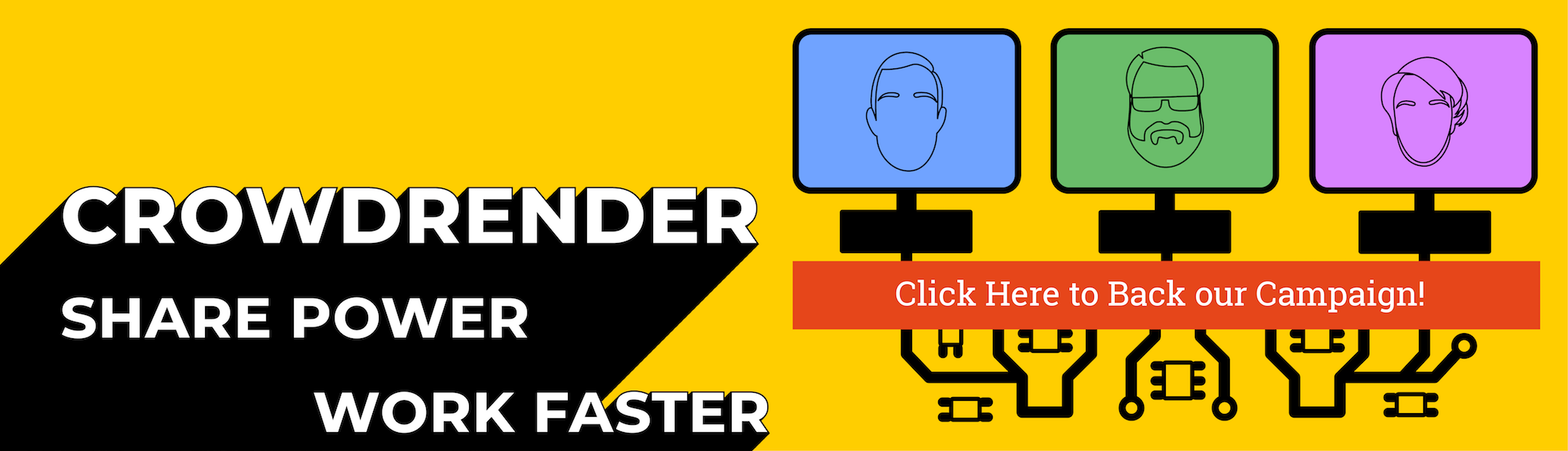




2 Comments
Thanks Paul for making the tutorial
Few things came to mind that could be better in a beginner video. I'll just list them
- Default background color sucks for modeling and in a tutorial, and it would be good to know how to change that. Default is 0.224 but mid grey would be better. Higher contrast at 0.6 would also work. Edge lengths are still bad because there's no way to change the size but at least they're more visible with higher contrast
- The most basic mesh element is a vertex, not vertice. English speaking tutors often teach the wrong term.
- Audio levels. Somehow the norm levels for music has become between loud and intolerable. Inconsistent audio levels between channel videos and in a tutorial mean that the viewer has to adjust the volume while watching. Timelapse doesn't have a visual indicator, which would be nice if the viewer has to mute it and know when it resumes to normal speed.
There are much worse audio levels in Youtube videos, which often deserve a middle finger instead of thumb down, but could be better.
Cheers for the feedback! I like that background idea - higher contrast for tutorials is definitely a great tip. Will also watch the music levels in future.