Derek Elliott writes:
What is up Blender Nation! Check out my latest tutorial
Learn to create your own custom 3D logo animation in Blender. Use it for client work, presentations, or your grandma's gardening channel! The possibilities are endless and by the time you watch this through you'll have all the basic skills you need to get started with 3D logo animation in Blender.
In this jam-packed tutorial we cover everything from setting up a background image to modeling to applying modifiers to setting up multiple cameras, adding materials, lighting, rendering and more!
This is a beginner to intermediate tutorial but there are tons and tons of tricks for users of all experience levels.
Please let me know here in the BlenderNation comments, or on Youtube what you thought of the video and if you have ideas for future tutorials!
Thanks for checking it out!
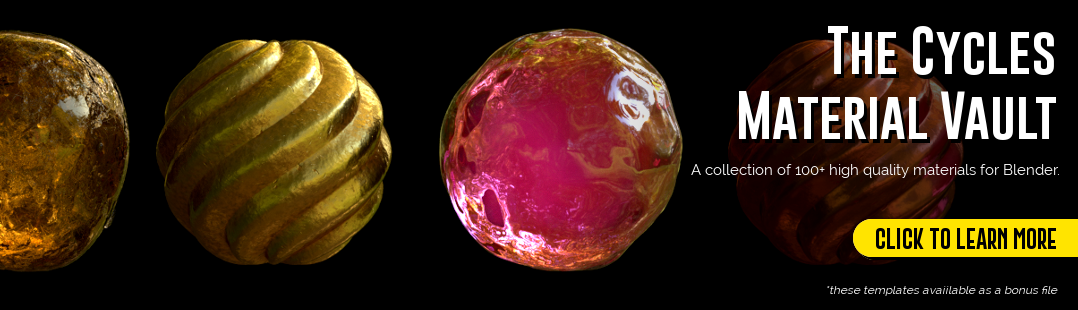


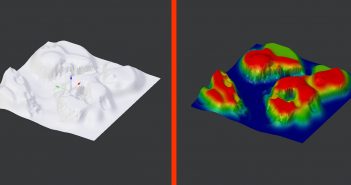

3 Comments
Link?
I've fixed the embed, sorry about that!
Fantastic step-by-step guide! This blog post breaks down the process of creating a 3D logo animation in such a clear and concise way. The tips and techniques shared here make it seem much more accessible, even for those new to animation. Thanks to the author for demystifying the process – can't wait to try it out and give our brand that extra dimension!