Paul Caggegi writes:
Hi BlenderNation!
In light of the changes coming in Blender 2.80, letting go of the Blender Internal render engine can be hard for some - me among them! If you're creating non-photoreal renders for comics or other 2D styles of work, Blender Internal works very well, but switching to Cycles can open up a wealth of possibilities and new effects that will enhance your renders in some amazing ways.
I've created a short tutorial explaining some basics of what is different, and how to finally embrace Cycles for these purposes. Note: this is just an introduction. I'll be following up soon with some more tutorials which cover basic shading and compositing techniques.


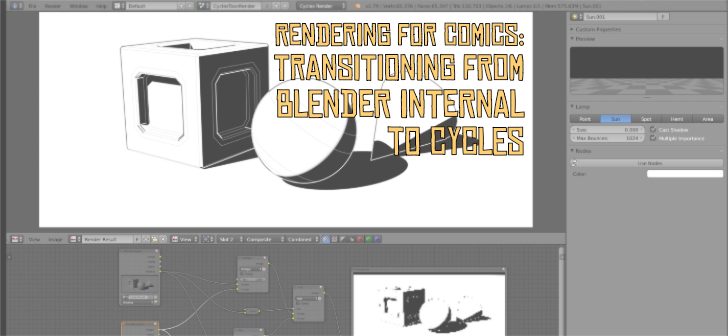

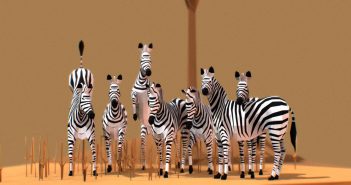
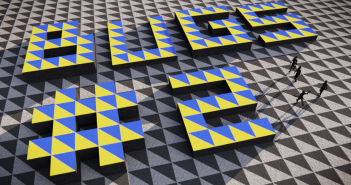
5 Comments
I can't remember now who posted the 4 part tutorial on making a plank asset for unity using sculpt tools, but he said to bake with internal because the color channel would blow out sometimes due to a bug. Any chance those fixes come with 2.80? I think he had a color ramp in the chain. Might be there.
Nice one Paul. I am wondering if it makes sense to talk to the blender devs to expose some controls that will allow us to limit the cycles render engines calculations somewhat. I often don't need the realistic render results of Cycles for a lot of my work.
Maybe this is also a case of looking into Eevee and trying to get the look there. We would not necessarily need a realtime render result.
Hi FXGOGO,
Thanks to a supporter and fan, I discovered dialing down sampling in your Render properties panel dramatically cuts down render times in Cycles. This is great if all you want to do is flay colors with a bit of shading, but should you want some gloss or reflection information (next month I'll be talking about materials so stay tuned) you really need those samples to be higher. Worth it for single renders!
I want to see the node setup, i'm curious because i do A LOT of toon rendering in Blender internal and the few tries i made in cycles sucked because you *can't control the final color*
Hi Juan, I make all working files available to my patreon supporters. Link in the youtube video description.