Yegor writes:
Once upon a time... i bought a t-shirt.
Thought it was a nice reference to model a head. Then model a body and clothes. Then i thought it's not enough and modeled an environment. Then decided to make some animation.
That is basically how it all started.
This is my first character animation by the way, so don't judge it hard (or do), i'm a more modelling, shading and visualizing guy.
Rendered partially on my gtx 1080ti+780.
More images on my ArtStation page.
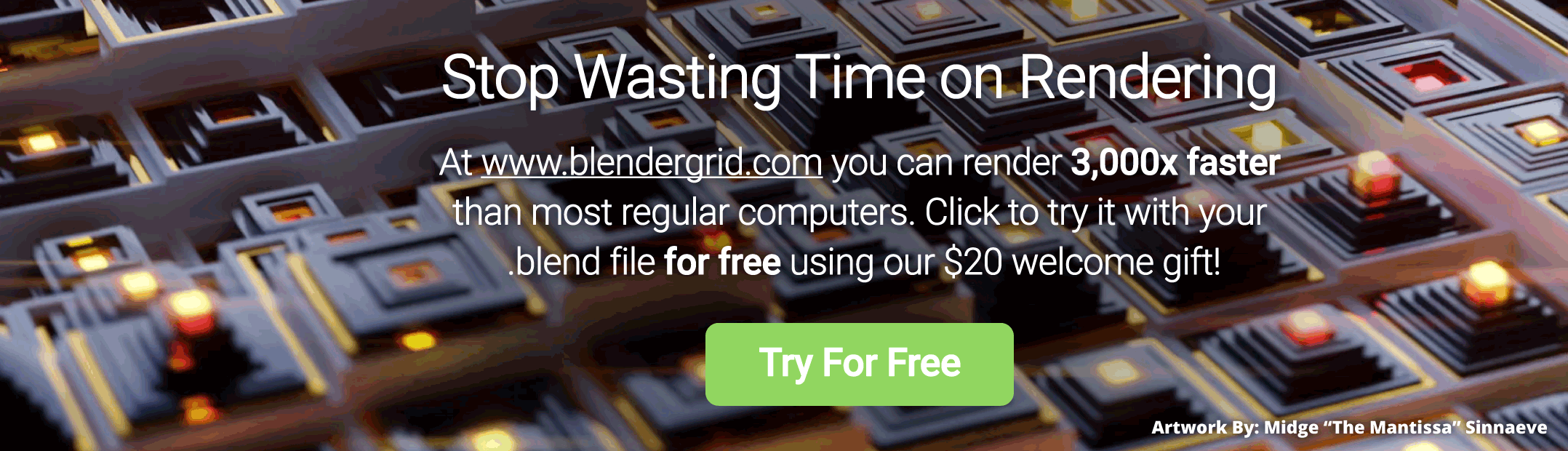




6 Comments
Good quality rendering, nice environment and lighting.
Maybe the skin and face (lips, ears, teeth) of the goblin deserves a little more attention.
You have a great talent, keep it up!
Wow, this was amazing! One thing I did notice is that when he jumps, it looked a little funky, but this for a first ever character animation is fantastic!! Keep up the great work!
Thank you, guys! Glad you liked it!
The models, materials, environment and composition are fantastic! Without a doubt.
The animation needs work; it's not bad at all, but it's heavy in the start of that uncanny valley. It's main flaw is that it's too robotic and mechanical. The curves of the movement and timing need to be smoothed out more, and the key-frames need to be hidden more; the troll is constantly snapping into a pose and shortly pausing before he does his next thing. When he's entering the key is a great example. Obvious, discrete, and ordered steps, perfect precision, unaffected environment (minimal physical interaction with that lock). If you acted this out yourself (did you act these animations out before keying?), you might notice yourself using two hands, the other hand grabbing the lock to position and steady it. The key wouldn't go in perfectly, you would aim the key end for the general keyhole area, maybe be a little off center of the keyhole, and the hole would guide and center the key in - this in turn may jiggle the lock a little. Then after turning the key you would pull down with the hand that's holding the lock to open it.
Yes, you are absolutely right! Thanks for the notice. I will work on that next time.
I'm loving your work. Any chance you could share your Blend file so that I can have a play?