Joey Bennett writes:
Here's a grungy procedural tile shader I made recently. It contains approximately 200 nodes, and is highly adjustable. You can adjust everything from the color, to the amount of cracked tiles, to the size of the cracks, to the color of the mortar.... And the node group is very organized an easy to understand. Hope you like it, and happy blending!!


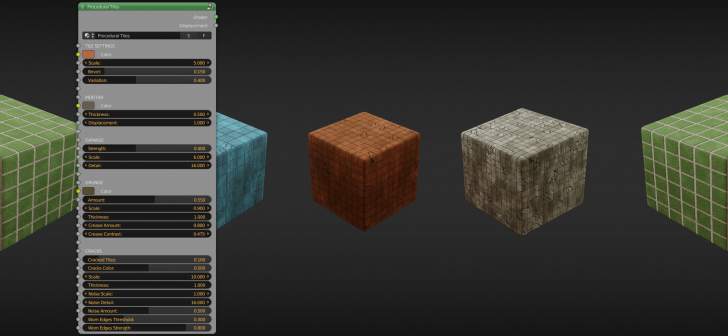


11 Comments
Just downloaded this. My God, this is amazing! Thank you for your hard work. Now I need to learn how to bake objects since it may eat my GPU away lol.
-Acquille
I'm going to be releasing a tutorial on just that here really soon :)
Thank you!
My pleasure! :D
DL does not work any more.
When clicking on the link it shows a crippled side without any link :(
I got it. Sorry, was my mistake:)
Glad to hear you got it working :D
how can glossy tiles?
Thanks for this addon
How can I use this on in my blender project.
When I click the downloaded file, it opens up a blender instance and now..............????
When open the downloaded file, a new blender instance opens with a cube and the Tile node you created.
How can I use this Node in a new instance of blender?
Append the node tree/material... Open your scene, then Go File>>>Append, then navigate to where you saved the shader, and click on the blend file... Now you'll see a list of folders. Click on the one labeled "Material", and then double click on "Tile". Now, select the object you want to add the tile shader to, and go to it's materials, and click the material icon, which brings the dropdown of materials to select, and find the Tile Shader. Select it, to apply it to the object.