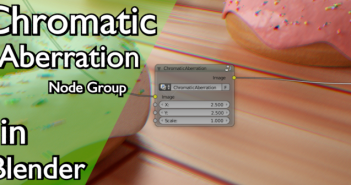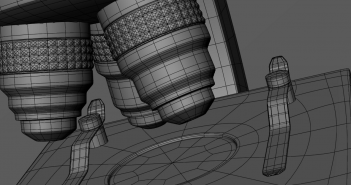monkeyhead writes:
This video tutorial by MonkeyHead shows an easy way to create a flickering candle effect in the EEVEE viewport. The "candles" are just a translucent shader body with a point light inside the mesh. The light energy is driven by a scripted expression which is super fun to play around with.
It's simple effective and fast. Enjoy!