eMirage writes:
Hi everyone, this is Hamza CHEGGOUR from eMirage, I want to share with you a simple trick from my Harvester Blender Project on how to make textures look different on duplicated objects.
As you may know, using instances for duplicating objects is a good way to optimise your projects, but the issue is that the resulted objects looks exactly the same, a workaround to this is to add randomness to the texture coordinates.
In this short video I’ll show you how create a custom node group that makes the texture coordinates changes randomly.




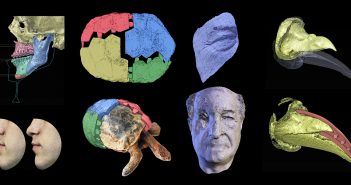

6 Comments
Great tutorial, man.
Great tutorial here bro, thanks for sharing with everyone!
Fantastic trick! I've wondered this very thing. Great quick tip tutorial! On a side note, I'd like to see Blender's procedural textures get optimized and the return of some of the classic Blender Internal procedural textures.
A very nice explanation, thank you!
By the way, can you explain baics how did you made scenes like
02_hangar_sunlight or 03_hangar_night_moon_light in your file, it seems I can't get ways of scenes organization)
To fast !
Yess, very helpfull. Thanks a lot!