BlendMaster writes:
Hey Everybody! In this tutorial I will be showing you how to save node groups into your start up file. This is a super easy way to speed up your workflow because you will no longer have to re-create the same node set up over and over again in every scene that you make, You also don't have to worry about appending the node groups from files and forgetting where those files were saved.
I hope you guys enjoy this tutorial and learn something new. Thanks for watching!


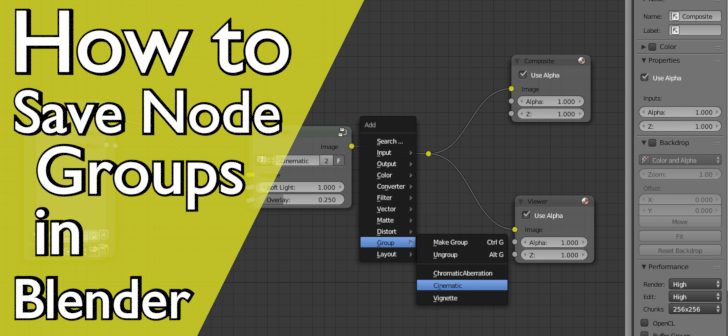



3 Comments
Thank you. I have a node that I could not get saved into the start up file. By following your tutorial I have it in the start up file. It is great. Thank you
No problem. I'm glad I was able to help. ;)
Cool. But there good addon for appending group node call node presets by campbell barton.