Transform yourself into a Dark Elf with this new Darkfall! I'd love to see some images in the comments of your results :)
In Part One, we focus on Masking and a bit of Tracking. We will be using the Planar Tracking Tool for the Scar along with creating a couple of masks for the eyes. With this done we can move onto Part Two.
In this Video we turn our boring shot into something that looks like it belongs in an RPG. You can get many different results, not just a Dark Elf (Though is an Elf without pointy ears, still an Elf?). If you don't want that "milky" look in the eyes, stick around till the end and I will show you how to bring the pupils back.
If you make something cool using this method, throw a link in the comments and show us!..
Hopefully you enjoyed this Tutorial.
As always, Thanks for watching..
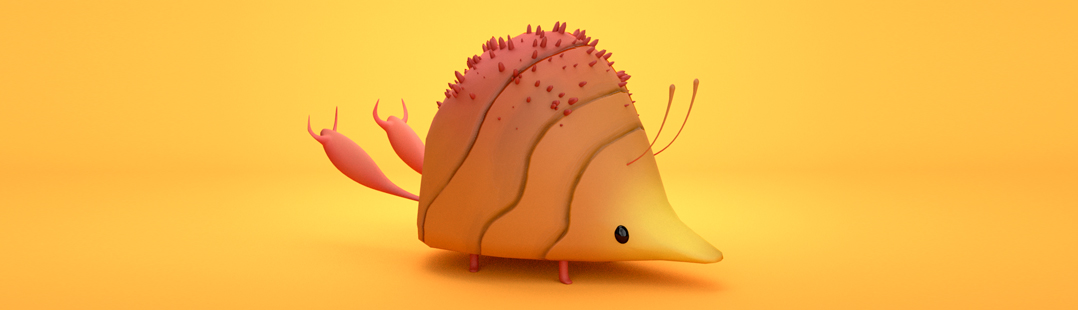





4 Comments
Here is what I made
Cool, thanks for sharing!
nice start.. I would lose the guy in the video though ;).. Also blur the "circuitry" a little.. I like how you have added some motion to the eye too. You should consider adding some pupil dilation also?.
https://www.blendernation.com/2016/11/23/introduction-shape-keys/
thanks for your advice, I'll try adding what you suggested