Lord Odin is showing the impact of some recent Cycles developments that have sped it up to close to real-time.
Thanks to lukas stockner and a few of the main cycles devs cycles has become 10x faster or 10x cleaner.. We can denoise, We can blend between noise, We can even remove the randomness (noise) from the sampling to get clean renders from the first sample, We can switch to AO after a certain number of bounces. We can limit texture size to fit our previews in to vram.. We can hide geometry far away, We can hide geometry behind the camera, We dont sample lights that we cant see, We dont sample lights that are too weak to contribute to the scene, We do a lot of things apparently.. Who is "we" IDK what im talking about its 3 am..
More information is available on BlenderArtists.
If you want to try this out for yourself you can grab an experimental build (no Linux support - yet), and download the classroom demo file from Blender.org. Please do share your results - did you manage to get the same kind of speedup?


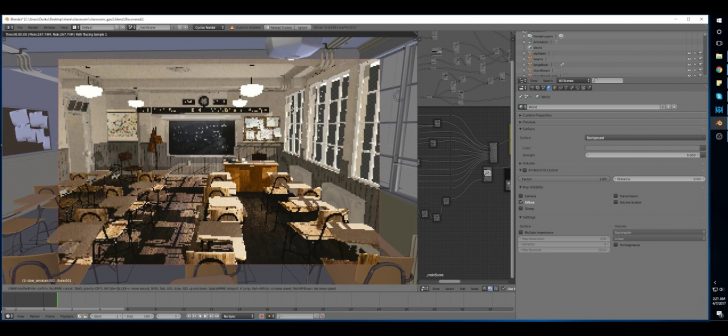


27 Comments
It's not real time. It's a setting in Blender to allow a fast preview what represents not the final render quality.
Impressive anyway :-)
it this not final render,but most of the time i don't really need 100% final render,and i think 'Why not just simply denoise?' very long time.
Amazing, definitely something to check out!
Hi.
Here is the jensverwiebe's portable experimental Build:
https://blenderartists.org/forum/showthread.php?395313-Experimental-2-77-Cycles-Denoising-build&p=3171279#post3171279
... for Linux ;)
No linux, like the Disney Shader missing for Linux as well? I find it rather embarrassing that the platform that started Blender gets it in the shorts nowadays.
Please see link in my comment above. That's the experimental build for linux, it also contains Disney shader (Principled BSDF).
This time Buildbot had problems to build Linux build. The previous time Windows builds were the ones that had had some problems.
Maybe add the Linux link above in the body of the message? :)
OMG. Give it to me baby.
impresive , what machine (computer) is to do this
I downloaded the latest build and schoolroom I don't see any speed increase.
Here file with settings, put it into classroom folder and launch. Hope it helps u.
https://yadi.sk/d/i9_Z_wzO3GneTv
Wondering, what are the specs of his computer :D
you don't see any speed changes because you need to enable this settings ,because by default its disabled
Are you kidding me? this is real?
Here some tests =)
1m 25sec
How did you get that smoothed denoised image just in 1m 25sec?
Simplify AO Bounces = 3, Scrambling distance = 0.1, 100 samples. (GPU render on gtx 1070)
Holy cow! Didn't noticed those settings. And denoiser! This is sooo goood. I'm happy!
Downloaded and tested this out. These are absolutely fantastic additional controls to optimize renders. My absolute favourite thing is now to do renders with no sampling "scramble". Partially converged it often looks great and almost has a painterly aesthetic. :)
I completely agree! I actually really like the effect, and as a way of speeding up the render times, it might be a nice style to render in. Can't wait to give it a try!
Mac build?!!!?!!! Please.
As I already posted in the YouTube comments, my GTX 970 doesn't improve much on final render... and what I don't get in the 3D viewport how with AO Bounces at 1, in the video you can see the clock face. I've made all my settings like those seen in the video, but in my viewport I have to set the AO Bounces to at least 3, otherwise the clock face is completely black (same for the windows above the door). At 1 my viewport is very fast as well, but with 3 it loses at lot of its speed.
And it's the same in the final render, so if I have to set the AO Bounces Render to 3 or more, than there is only a small (if any) improvement in render time...
It is working on the Classroom but when I try one of my models it doesn't work as fast. What is the difference
?
I tried the new settings on one of my Blend files and it made a huge difference in speed.
@Rich: what did you change? Your last post said it's not working with your own models. What happened?
The settings, when I stated Blender with the Classroom scene, the setting were set for that scene, I them brought in a new scene but forgot to change the settings to the new settings. So when I changed the settings to the same settings as the Classroom it started working.