After posting the Gemstone Art by Anthony Pilon, we got a lot of requests for a tutorial. I was about to send Anthony a request to do one for our lovely BlenderNation readers, however he has already done it. What a cool dude!
Either way, I ought it to our readers to post it here, so enjoy this great breakdown by Anthony Pilon, and dare i say, a real gem this is!
(PS: I added captions on the images for explanations given by Anthony, so look out for them.)

Gemstone Shader Breakdown

The ray depth hack especially really helps brighten up glass in any Cycles scene. Note: throughout the breakdown, there are nodes with excess outputs hidden with Ctrl+H, which is why they don’t all show up.

I’m using the surface version of absorption instead of volumetric, mostly because I didn’t want get two separate layers of volume shader working together, not when a node group like this renders so much faster

The idea is that the 3d procedural texture will effect the absorption in 3d space. Not sure that’s what’s happening though.

I use Lerp as an inexpensive alternative to MixRGB when I just want to blend two grayscale passes. I use Remap more to set the range for roughness, bump strength, and other simple gradients. They’re the same operation.

The SSS looks so much brighter now than it did on its own because the transparent materials above it are letting much more light shine through. I spent most of the time on this layer looking at it already mixed in, the difference is so big.

I’m actually using RGB values of 1.1 for the volume, to give it a little extra pop

Node tree overview

Readable version Q1

Readable version Q2
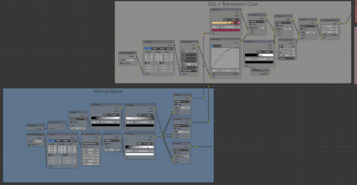
Readable version Q3

Readable version Q4
Link








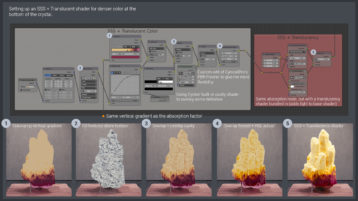








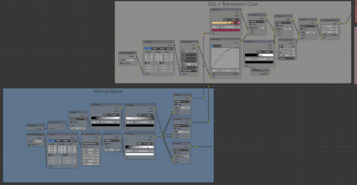


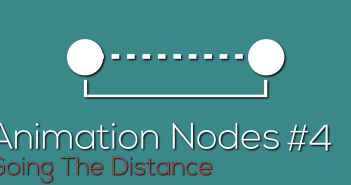

10 Comments
Thank you for sharing this!
The passion that this artist has for this can readily been seen in his work for sure!
Thank you so much
For share
wow, what a lot of setup work behind... thank you for sharing!
was is made more by try and error or is each step based on physical rules/aspect casted to the possibility to blender?
With each step I was trying to mimic some element I saw in my references, but overall I used a lot more trial and error to get it looking good than I used real physical values.
CGCookie.com, Shader Forge, Kent Trammell for a quicker setup and a easy-to-explain walkthrough.
This is great, thanks for sharing, terrific use of nodes and concepts, a fantastic result - is it possible to make the tutorial image series available as high rez downloads? - would like to add the tutorial image series to my nodes library but the uploaded the images aren't screencap-able at a high-enough rez so the node values aren't readily readable
I like it! I'm gonna bookmark the page as it seems like there are quite a few steps to work through! I was thinking about doing a gemstone render, so, good timing ;)
how did you set the absorption node?
need the custom remap 0-1 value node to be explained please
Same, im not smart enough for this one. Help would be appreciated