BlenderBrit writes:
Hi guys, it's been a while since my last tutorial so I hope you enjoy this one. It's the first in a series of tutorials that I have planned based off of my "The Lab" piece.
In a change of direction for me I'm going to be concentrating on more focused tutorials, probably several from the same source piece. The main reason being that I just don't have the time for the longer 'full scene' types.Anyway, in this tutorial we will be creating a glass flask, apply separate materials to the outer and inner sections, then using various textures from Poliigon to dirty it up.

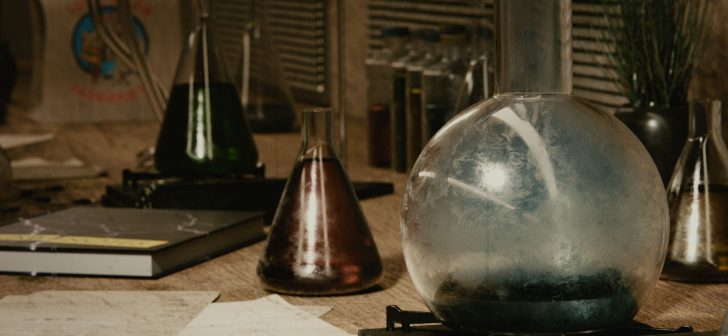

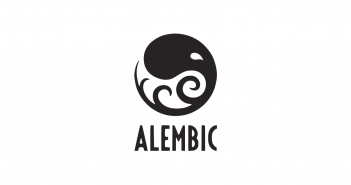

3 Comments
nice!
great tutorial Thanks
I learned again
For brighter glass (less dark shadows) or scene: I think you need at least 8 Bounces or more (both min and max).