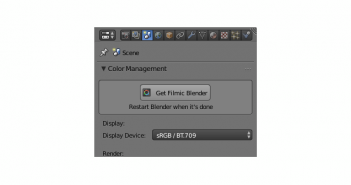Timefire VR's Ariana Alexander shares a great tip on partially selecting edges in your model to dissolve them, creating a decimated model with its UV's still intact.
Ariana writes:
If you’ve ever spent hours selecting every other edge loop one by one by hand to decimate a model for a LOD in Blender, you know how painful that can be. Here is one solution to quickly decimate models cleanly without spending hours on it. Checker Deselect is an option to select every other component in a group selection. Watch to see how it can save you time and energy so you can get on with your life!