Marius Iatan shares the news of a big update of RenderStreet, including a site redesign, new pricing structures and support for Modo.
2017 started with a wave of updates for RenderStreet. We released a number of minor interface changes for the job management page - like the ability to view the video frame-by-frame in the preview box. Other upgrades followed - support for the Filmic Blender color configuration, support for Dropbox and Google Drive. The blog design has been updated and everything was prepared for the launch.
And now the new RenderStreet is here! In addition to the new design (which we hope you'll like), you can now benefit from clearer - and lower - pricing and new rendering options for studios.
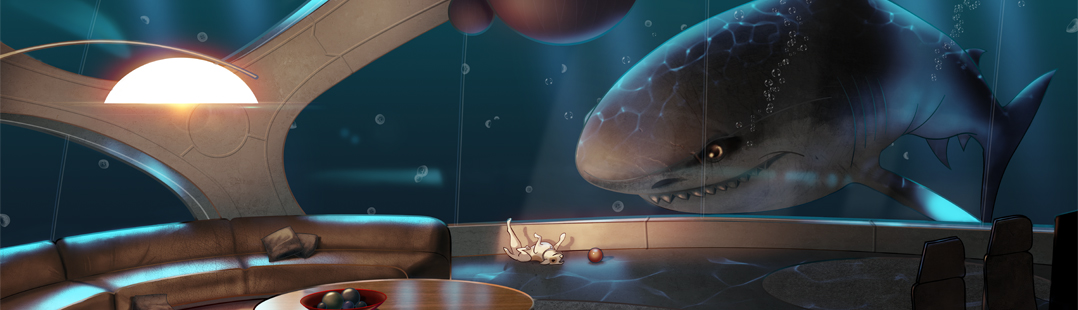




5 Comments
Awesome! I have been using RenderStreet for my studio for around two years now and the customer support is simply outstanding. Always caring and working with us to fit our needs. Keep up the great work Marius & team!
We've looked at both RenderStreet and Blendergrid. As I recall Blendergrid came in a little less expensive and was easier to scale should we need a job done super fast. Right now we're relying solely upon our in-house GPUs. What would you say to someone like us trying to decide?
Hey Ryan!
I tried looking up your account to see if we had logs of any scaling issues with the jobs that you launched, but can't seem to find one under your name.
If you have just looked us up but didn't actually try the service, let me try making an argument in our favor :) Regarding the decision to use or not a farm in general, there are a few articles on our blog that may help:
- this one about a couple of use cases in which a render farm may help: https://blog.render.st/render-farm-vs-small-office-home-rendering/ . This is part of a series of posts regarding render farms, you can find the other ones referenced in the contents.
- this one that helps put the economic side of home/office rendering in perspective:
https://blog.render.st/how-much-does-rendering-at-home-cost/
- and finally, this one regarding our numbers for our past year's activity. We are sharing them with our users every year, to give a peek into how we've been doing: https://blog.render.st/rendering-3d-projects-in-2016-facts-and-figures-for-renderstreet/
Regarding choosing between us and a competitor, here are a few of our features that may explain why a lot of artists and studios have chosen us:
- an intuitive interface which also gives you all the information you need
- fully automated operation
- fully automated resources scaling for all the jobs, with our RenderWheels manager. If something on our site gave you the impression that scaling is difficult, could you please point the section to me to have it rephrased? :) You can also look at the 2016 (or any year's really) numbers to see how we perform
- three different kinds of plans so you can choose the one(s) that fit your needs best: from the flat fee "RenderStreet One" with great value, to the performance on-demand ones
- a production-level API to integrate us into your pipeline using scripting (if you need to)
- a site built from ground-up with user experience and security in mind
..and I'll stop here, to not make my comment longer than the post. If you'd like to continue the discussion in private, don't hesitate to get in touch.
Thanks, Marius. I'll give it another look!
Thank you for the great feedback, Marcin! We'll keep working equally hard for the artists and studios that need us :)