BlendMaster writes:
Hey Everyone! I've recently been wanting to create a morphing animation between two images. However, almost every tutorial that I've viewed requires a paid software such as Photoshop or After Effects. Because of this, I decided to try and find a way to create that effect inside of Blender. After many trials, I finally discovered a way which involved shape keys and animating the transparency of the materials. In this video I will show you how to do just that, so you will also be able to create these morphing animations.
I hope you enjoy this tutorial and learn something new. Thanks for watching!


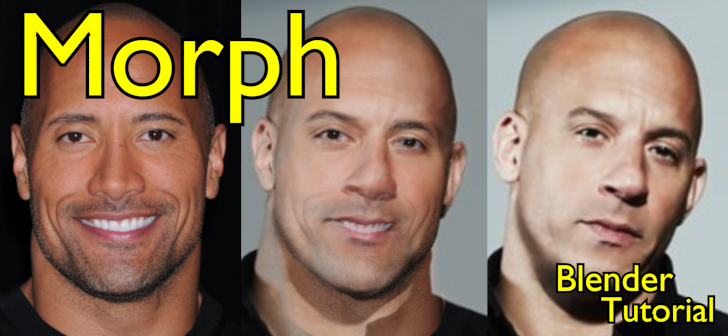



5 Comments
Pretty good results!
Very similar to CoyHot's method. Still crossing my fingers for an optical flow compositor node in the future for Blender.
Thanks!
Also thank you for sharing. I had never seen that video before, but it is pretty similar. I would say however that copying the shape keys from one picture to the other wouldn't necessarily always work if the people weren't in the same position. That's why I spend the time to create 2 shape keys. I also think an optical flow node would be pretty cool! Thanks again for sharing!
You can do it as well with Blend Morph: Animations,
I made a 60% discount for for the next two days.
https://blendermarket.com/products/blendmorph-animations
Thanks for sharing.
The purpose of this tutorial however was to show people how to create the effect for free. That way, those who can't afford to spend money on different products will still be able to create cool morphs.
...true and its great to have these tutorials... Praise Blend Nation for ALL time...but I'd like the 60% off the $20 dollar plug as well...it's a super add.