The 'Barbershop' scene of the Agent 327 movie is quite complex and with added motionblur, the rendering times went through the roof. Sergey investigaged and developed improved bounding box calculation for both hair and meshes that result in a 8-10x speedup (at a cost of only 15% more memory).
This new code is now available so you can build it yourself, or grab a nightly build and try it out.
Francesco writes:
Here at Blender Institute we challenge ourselves to make industry quality films while improving and developing Blender and open source pipeline tools.
One of the artistic goals for Agent 327 Barbershop is to have high quality motion blur. Rendering with motion blur is known to be a technical challenge, and as result render times are usually very high. This is because we work with:
- characters with advanced shaders
- with hair
- in indoor environments
- with complex light setups
- and lots of mirrors


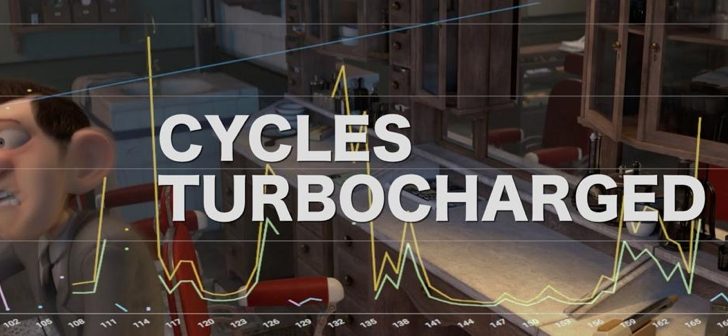


9 Comments
Will be sure to use a more recent nightly build this evening! Great news!
Only question is- when's our next release so we can have a 10x speedup on render.st :D
Very soon, maybe this week even, see the meeting notes: https://www.blendernation.com/2017/01/23/blender-developers-meeting-notes-january-22-2017/
Wow, great!! I've tried rendering my current project, and time went down about 30 seconds on a frame that took 4mins 34seconds on my gpu's (980ti + 10606Gb). It is currently rendering the frame at 4:01.. :D Love it! The same scene rendered on my cpu (e5-2683v3) took 11 minutes before, and 8:51 after update.. :D REALLY good!
That doesn't sound like 8 to 10 times faster though... the reports seem a bit overinflated.
10 times when using motion blur.
when using motion blur with hair on very specific frames that have a lot of movement :)
Still, very good news.
yup, no motion blur and no hair, it's just geometry speedup, which is also great.. :D
I downloaded the Monday 23 build from https://builder.blender.org/download/ and it didn't work. It showed no CPU/GPU options in the User Preferences > System panel, and when I pressed F12 to render Blender crashed and disappeared off the screen. I know these are experimental builds so could contain big errors, but is there something else I need to do to make them work properly?
This motion blur cause scene flickering(dark to normal) for me