A professional VFX breakdown by Albin Merle!
This a personal project I made to test soft and rigid bodies in Blender. What a powerful tool ! Cycles Render eat all billions of polygons up. Even with 3d depth of field and motion blur.
Unfortunately i couldn't render it with GPU because of the weight of the file.
I decided to test linked .blends as well in this little project, it works perfectly !! I think Blender is a great competitor to other 3d software and is ready to use in Post Production. Of course this project could be better but as a personal project I wanted to finish it in 4 days.
I Hope you'll like it. I would like to record a tutorial for you when I'll have a moment.
Let me know in comments if any part of it can be improved or if you know a better way to deform a non-rigid object.
Best,
Albin



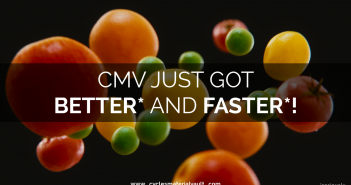
11 Comments
This is a great project and contribution. I would LOVE to see a tutorial about the simulations and rigging decisions you made.... I really enjoy the smoke and particle uses. Was any of the shot real video? A very impressive scene and something I'd love to know more about.
hi, i am working on the tutorial, but it takes Time, i home i'll share it with you soon.
The only photo bases i uses is the hdri for the background from the awesome pro lighting sky addon. Best.
Wow 4 days! That is with every prop ready i guess ;) Still seems quite fast, though the clip is short. I believe the amount of work you've put into it is huge.
How did you do that hull of car being dented and broken?
To bad due to heavy post you loose quite a lot of the details
Hi, you'r right i did use some props already modeled.
I needed to find a way to solve the deformation. A good balance between soft and rigidbodies facing render and baking time.
I used a low poly mesh ( wich was a cube wrapped on the based model ) to bake the soft body mesh deformation on the high poly One ( sorry for the bad english....) then i add many layers of details like explode partcles and soft bodies on specific parts of the high poly. Do not hesitate of you have specific questions. I'll do
my best to answer.
That deformation looks pretty slick! Is it calculated all the way as a soft body physics sim, or faked?
Reminds me of a Siggraph talk for the movie 2012 for their vehicle destruction - they'd convert a rigid body to a soft body simulation at the moment of collision for a fraction of a second to get deformation, and then turn it back into a rigid body sim to allow it to go flying and tumble.
This is a bit of both fake and baked physics.
I could use full simulation based but as i wanted a specific animation i use rigid body first. Then i baked the action key and did some little corrections.
After it, i applied a mesh deform modifier on the high poly model and i added details ( particles, softbodies and stuff)
I am working on a tutorial deside my job.
I hope it Will help and motivate everyone to use blender in professional works.
Best
amazing work.
¿What is your computer?
Processor, GPU, RAM...
Cheers
Please make a tutorial on this. It looks delicious and I cant wait to learn this stuff.
Your video is zo amazing. I think this is one of the best vfx i've seen in years (except for tears of steel maybe^^)
Keep up the great work
nice work. !!!
Awesome result! Cinematic! Thumbs UP!
WOW! This may very well be my favorite Blender result to date... I always admired simulation software like Houdini, as I believed Blender's physic system to be outdated at best, but you clearly prove otherwise... Amazing work, my hat goes off to you.
So you baked the low poly soft body over the high poly one? How was you able to do that? I'm not very familiar with Blender's physics, and baking in general, as I've been working on a 2 GB machine for the past 3 years, so forgive me if the answer is obvious.