This free add-on by cmo will help you quickly manipulate background images in the Blender viewport.
This add-on adds the ability to save background image settings to the current frame. This means you can have different settings, location for example, for any background image and switch between them by changing frames(left and right arrow keys).
These options are saved to the current frame:
- x and y offset
- opacity
- show/hide
- size
- flipping
- rotation


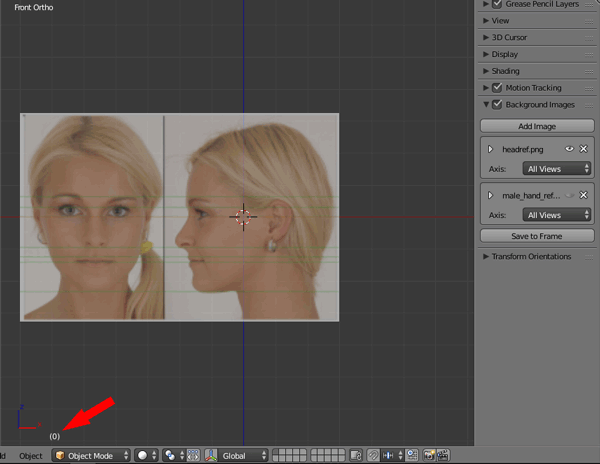



2 Comments
just using hand reference from this news and now i see that i missopportunity to speed up my work today. I may more often visit blendernation :D
BlenderNation recommended dosage is check once before every meal. ;)