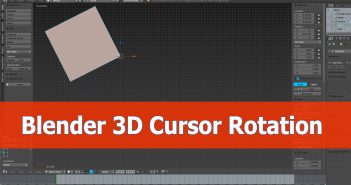Here's a tutorial on how to create a common technique in games: blurring the current scene when entering a menu.
Thatimst3r writes:
In this tutorial we go over how to create a real-time blurred pause menu in the blender game engine using a DOF filter. This effect is very simple and requires no coding knowledge.
Links
FPS setup addon
BGE Post process addon