Darkfall writes:
In this Tutorial, I will show you how to easily add a Watermark to your videos using Blender.
Once you have created your Watermark Image we can then add it to our videos by using the Video Sequence Editor (V.S.E.). We can make simple adjustments to the Watermark and even animate a "Fade In/Out Effect".


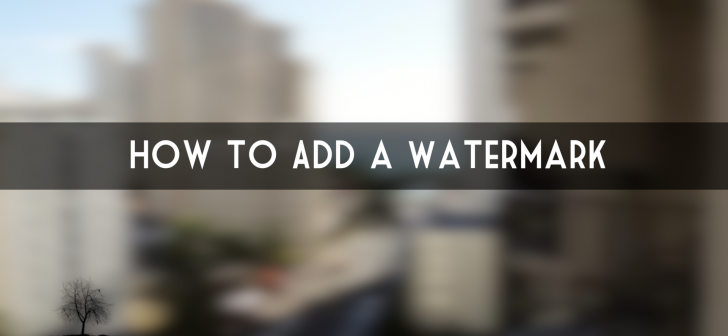

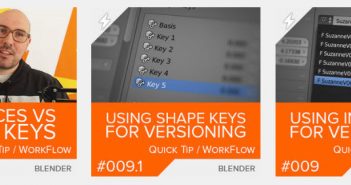
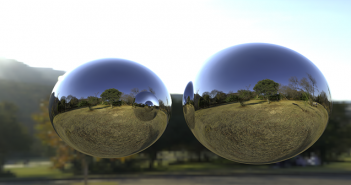
2 Comments
That's weird, a really useful video but somebody was rudely playing a guitar the whole way through. I wonder why the narrator didn't tell that guitarist to go and shut the f**k up so we could concentrate on his tutorial?
Lol