MagicaVoxel, the popular GPL Voxel modeler has released an update with a list of interesting new features.
- Frame Based Animation
- support up to 24-frame animation
- [Ctrl+Drag] to move frame, [Ctrl+Shift+Drag] to duplicate frame
- press on the prev/next button to play animation (you can also change time step)
- drag and drop multiple models to import as animation
- it can also be used for other purposes, like assets of same category
- However, features of importing and exporting anim are not fully supported yet
- New Interface
- materials are saved into vox file now
- if there is unsaved changes, the tiny button besides name field will become orange, click it to save
- program will ask for saving changes when open new models or close program
- click the title of each panel to close it
- Tool->Scale, Repeat, Rotate is removed, instead, use console commands "scale, repeat, rot"
- Voxel Shader also supports generating anim now
- [New inputs]
- iFrame : current frame index
- iNumFrames : total num of frames
- iIter : current iteration index
- iRand : a vec4 random number updated every iter and frame
- [New Options]
- -n : specify number of iterations, eg. xs -n 8 [shaderName]
- -prev/-cur : specify input frame, -prev for previous frame, -cur for current frame (default is -prev)

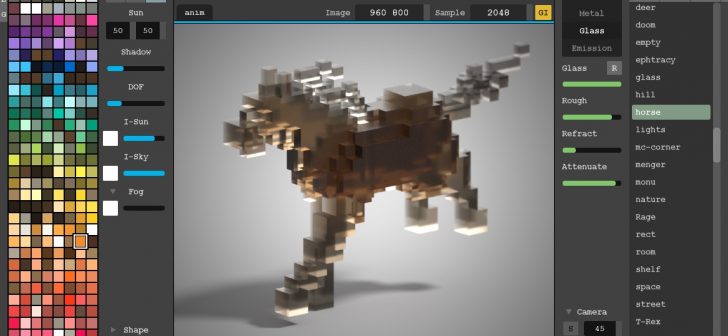

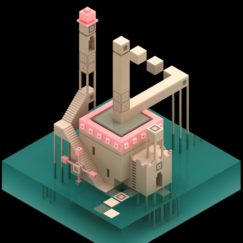

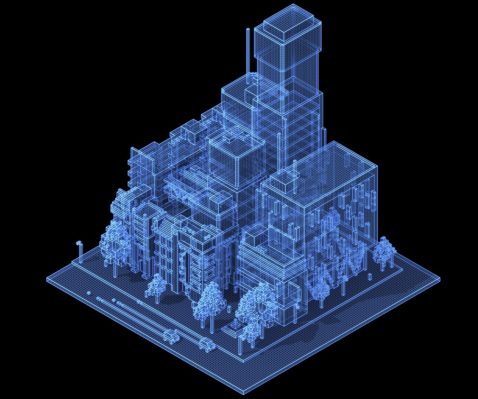

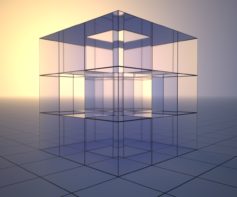



1 Comment
Hi. No Linux builds?. Where download the source code?