Shutter 2D Toolset is a Blender addon by Johnson Martin available for purchase at BlenderMarket.
According to the BlenderMarket page of Shutter it is "A collection of 22 powerful nodes for image and video compositing in Blender, each one carefully crafted for maximum speed and efficiency. With Shutter, you can forget the technicality of image editing and get right to making beautiful images."
Here's what you get with the purchase:
It's a nicely ordered collection of compositing node groups, ranging from "fun" to "extremely useful". Here's a detailed overview of the individual node groups:
(Disclaimer: These are my artworks and used for illustration purposes only. For some of the nodes I exaggerated the effect so it's better visible in the screenshots for this review, however the strength of most of the adjustments is in being applied subtly.)
Adjustment Nodes
Many useful adjustments presented as easy to use nodes with lots of controls. These are in fact similar to the awesome Adjustment Layers of Photoshop, which I tend to use heavily during postprocessing of my renders. Having similar functionality inside Blender is a huge benefit.
Smart Contrast
This node adjusts contrast together with brightness for optimal contrast.
Temperature
Useful for changing the mood of the composition/picture to colder or warmer tones.
Tint
Magenta/green color tones can be changed with this node.
Vibrance
Similar to saturation, but stronger effect in less saturated areas.
Clarity
By using large radius sharpening this node enables one to create a deeper and clearer image.
Exposure
Similar to a cameras exposure you can boost or decrease the overall exposure of an image.
Vignette
The darkening of an image towards the edges is called vignette and can easily be achieved with this node.
Sharpen
A node for sharpening the image using the popular unsharp mask sharpening method.
White Balance
Set the white- and/or blackpoint for quick and easy white balance.
Creative Nodes
These nodes are like creative filters (think of Instagram) but with a lot more control. Contrary to the Adjustment nodes these nodes change the look of the image completely.
Halftone
This node creates a dotted black and white version of the input image.
Blur Vignette
Same as the regular vignette, but instead of darkening the edges of the image this node blurs them.
Film Grain
Can be used to add small noise/grain to the image for a more realistic look.
Color Pop
Makes colors pop by desaturating low saturation areas.
Tilt Shift
This node applies the effect of a Tilt Shift lens to the image, by bluring the top/bottom part of it.
Thermal Vision
Name says it all.
Soft Glow
Creates a soft glow, which adds a "dream like" feeling to the image.
Bloom
Classic bloom effect, adds glare to bright areas of an image.
Edge Detect
An edge-detection filter, can be used to create line art from an image.
Utilitiy Nodes
Useful utility nodes for various purposes.
Denoiser
Remove noise from an image using bilateral blur with this node.
Average Color
Returns the average color of an image.
Unsharp Mask
Use the input image to create an unsharp mask which can then be used for other tasks, for example sharpening.
Pixelate
Creates a pixelation effect, the image dimensions are not altered.
Is it worth it?
Although the price tag of 20.00$ seems a bit high for a group of one off creative filters, the adjustment nodes do justify it! These node groups are really useful and deliver great results even with the default settings. If one wants to really enhance their art after rendering then this toolset definitely is the right choice. A few of the nodes could make the difference between a so-so render or a great render, between a nice image or a professional image. For me the creative filters are merely a nice bonus, as you may have guessed.
Performance is pretty okay with these nodes, I took a look inside the nodegroups and they're not unnecessary overcomplicated and thus pretty performant.
I'm not awarding all points for "features" because there are Adjustment Layers in Photoshop which I still miss with Shutter (hint, hint).
Aside from that I can totally recommend the Shutter toolset to anybody looking for carefully crafted nodegroups to enhance their renders.
Shutter 2D Toolset
This is definitely worth the money, results are great!
- ease of use
- value for money
- results
- features
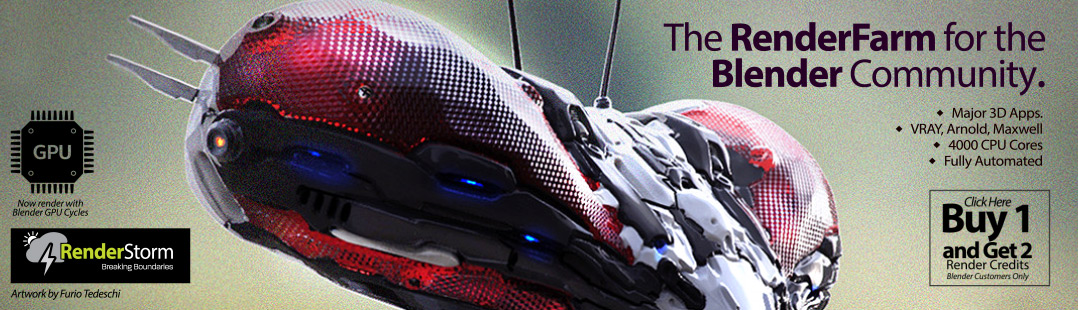













































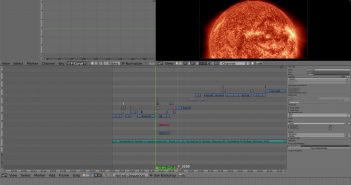
3 Comments
I've been wanting something like this for quite a while!!!
Does tilt shift make use of depth information?
Hello,
At the moment, no. But I am considering adding this feature. As well as a normal depth of field node that uses the Z buffer for fast DOF rendering.