Are you thinking of linking your assets together in a project? Before you do, check this CG Masters tutorial!
Aidy Burrows writes:
HUMANS! Take advantage of your human condition by working in a large team! Linking and Appending are the gateways to making that happen, but it's easy to get tripped up. Watch some do's and don'ts in this free #b3d tutorial.
Covered...
- WHATS THE DIFFERENCE between Linking, Appending, Importing and Exporting?
- Take advantage of the HUMAN POWER to coordinate by setting up a large project between multiple artists!
- Animate an INFINITELY looping Helicopter blade rotation
- Bringing it all together into a MASTER Blend file
- Understanding AND correcting someone else's blend file for your purpose
- Randomly using UPPERCASE in a bulletpoint list can be FUN!
Also, check out the new colored progress bar at the top of the video, it shows you when the next chapter starts and how long the current one is. Let me know if you think that’s a good idea to keep doing!
Thanks! Aidy.




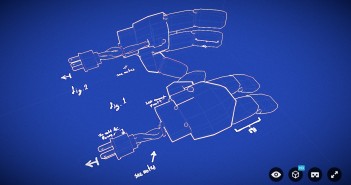

4 Comments
Super useful & informative Aidy! Nice clean and clear presentation. Very much appreciated. Especially like the tips where you show how things can break like with the Euler rotation.
When I have updated my Textures via the Edit Linked Library I have had some headaches with it creating new Texture folders and thus incorrect paths. I'm not sure if it is a bug or my ignorance. Now I just open the files separately when doing UV's to be sure. Other changes work as advertised....
Much appreciated!
Very glad you think it's helpful, that's also pretty interesting regarding linked textures. I'll have to test that myself at some point, many thanks for the heads up! :)
Aidy.
Thanks for this. Learned a bunch and I like the relaxed style and humor.
Thanks! That's really kind of you to say! :) Aidy.