The i.Materialise plugin give you a real-time price quote for your model, and will send it to their service seamlessly.
Blender is one of the most popular 3D modeling programs used by the 3D printing community (see here). That’s why we decided to make the lives of Blender artists a bit easier. As of today, Blender users can connect their design software with our 3D printing service in just a few clicks.
The plugin basically gives you instant access to i.materialise within Blender. Once installed you can get real-time information on the printing price of your design in 100+ 3D printing materials and finishes.


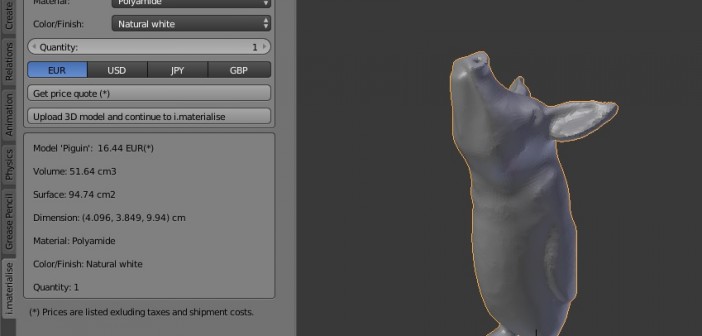


5 Comments
did anyone manage to install this? just tried it but can't enable the plugin. i posted a more detailed error report on the i.materialise plugin page linked in the article above.
this plugin would actually be REALLY helpful and comes with perfect timing for a project of mine ^^ shame it doesn't work
I have asked i.materialise to reply
Hi Chris,
I am part of the tech team that worked on this addon, we are investigating this bug.
So far I was unable to recreate the issue with a setup similar to yours, as you described on our blog (win 10 x64, blender 2.76b).
Did anyone else experience similar issues?
Yes, I cannot install it, either. I'm using Blender 2.76b on Windows 7 64-bit.
Hi Chris and David,
Can you check if the following folder exists on your computer:
C:\Users\[USERNAME]\AppData\Roaming\Blender Foundation\Blender\2.76\scripts\addons\imaterialise
If that last folder is not there, please extract it manually from the downloaded zip file and put it there. However, it is probably better to reinstall the addon from the zip-file through the Blender interface:
1. Open Blender
2. Open the user preferences (Ctrl + Alt + U)
4. select ‘Add-ons’
5. click on ‘Install from File’
6. Navigate to the zip-file and select it (not the extracted folder/files)
Ticking the checkbox nect to the i.materialise Tools shouldn't present any errors anymore.
If the problem persists please don't hesitate to contact us !