Learn how to add a photo background, match the camera perspective and lighting and composit your render in this 5-minute video tutorial by Andrew Price.
Not everyone has the time to make an environment in Blender. Sometimes you just want to show off your model in a more exciting way.
So in this tutorial you’ll discover an easy way to render your model onto a photo background.
Discover How To:
- Effectively use ID masks
- Cast shadows onto a transparent plane
- Composite your render onto a photo



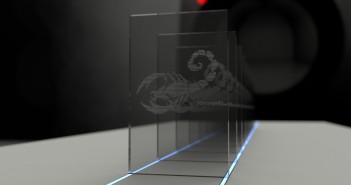
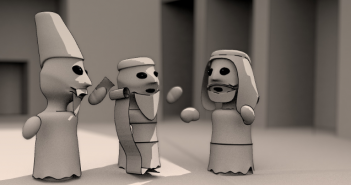
5 Comments
Thank you very much:), simple and effective. And in the same time another way to create "shadow capture" plane.
Correct method is this: http://blender.stackexchange.com/questions/19765/cycles-shadeless-shadow-catcher-material-for-rendering-onto-footage/19767#19767
This one has problems with anti-alias sampling of ID object masks.
Still 2015 wondering why do not we have cycles material that renders only shadows / reflection from that plane? It would make your work queue very much faster.
I'm wondering, what about using a shadow pass from Render Layers? Would that also work? Would it result in a simpler compositing setup?
Yes, yes and yes :)