Blender is a Swiss army knife! Tamir Lousky coded his own batch image converter and shares the addon.
Tamir Lousky writes:
I recently had to convert a bunch of 32 bit TIF depth maps to 16 bit PNGs at work, while keeping the same file names expect for the new extension.
Normally I’d do this in Photoshop, but Photoshop doesn’t allow you to save 32 bit TIFs as PNGs, it only converts it to HDR, PSD, PSB, RAW, EXR or PBM.
Which program does allow you to do that? Blender of course. You can load TIFs in several ways and render or save them to any of the supported formats in Blender, which includes the 16bit PNGs I wanted.
I loaded the TIFs to the video sequence editor and rendered the frames as PNGs. While that worked, all the new files had frame numbers for names.
So I decided to write an addon that does a similar thing (via the compositor instead of the VSE), only it saves the converted files with the same name as the original.
For a detailed installation and usage guide (which really isn’t all that required for such a simple addon), watch the video below.





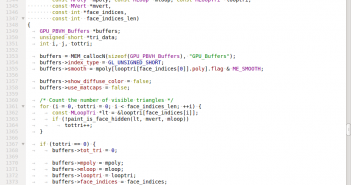
11 Comments
This is a really useful addition!
Thank you very much for sharing! :)
ITs nice to have it in blender, but ehm did you never hear of irfanview ???
Its free, its mainly a quick viewer, also image adjuster, and batch converter, and very lightweight.
It has also support for an enormous amount of image file formats. (there are even extra addons for more)
its my default image viewer.
The thing i often do with it is to resize, and convert and set a new jpg compression level, if i have to post lots of images. or just reduce some disk size.
Dammit, I've been using irfanview for ages and didn't know it has a batch converter! :-D
However, it wouldn't have helped in my case, because it doesn't open 32 bit TIFs at all.
There's also quite a few other file formats it doesn't recognize, such as HDR, EXR, etc... but thanks for bringing its batch converter into my attention!
Looks awesome. Thanks for sharing this and all of your other addons.
irfanview is Windows only, so as a Mac user, this is great. Its also for non-commercial use.
Question: Would the interface be more appropriate in the Image Editor instead of the 3D Viewport?
Thanks Perrishnikov,
From the last time I tried, it was pretty difficult adding and accessing UI related stuff on the image editor window.
Though it is pretty easy adding something to the render settings tab on the properties window, so I might move the addon UI there.
check the irfanview site for additional image format plugin who are not installed by default. There is exr support and much,much more.
Even video plugins but for that I prefer to use vlc.
Not to distract away from this generous addon, but have you tried SuperPNG for Photoshop?
http://www.fnordware.com/superpng/
Pretty useful (and free!) program for writing 16-bit PNGs, in ways that Photoshop's standard PNG format doesn't. I use it all the time to edit my splat maps (weightmaps) for game engines. It might help here.
Also, I wonder if Krita, by chance, can handle this 32-bit-TIFF-to-16-bit-PNG operation? It supports 32-bit TIFF and 16-bit PNG support. If not, then it sounds like something to suggest to Krita devs.
Anyways, just thought I'd put that out there, if you're interested. But it's great to have this option within Blender, too. You just can't have too many ways to solve a problem. :)
I do have to say, as a batch renderer, I do find your addon much more preferable. :D
I don't like menus much. I prefer visually seeing the directory and info right in the Toolbar, and seeing the image output setting right across in the Render context window. My mind just prefers it.
Thanks for the addon!
Cool, thanks Brian!
:/ You could just have used ImageMagick : http://www.imagemagick.org/script/index.php
I'm sure there's quite a number of apps out there that can do the same thing, Never argued this addon was the only way to do this :)