Baking normal maps is a common technique for reducing mesh complexity while maintaining a visual suggestion of lots of detail. You'll commonly see it in real-time and game applications. Here's how you do it.
Blenders default render engine, "Blender Render" or "Blender Internal" as it's often called, includes a dedicated sub-system that can be used to generate various types of image map, typically of an object in of itself (direct or self-referencing), or by translating the details of one to another (indirect or inferred referencing). This latter approach is most often used to create Normal maps, a process whereby the detail of a high-resolution model is rendered down, or "Baked", to an image UV mapped to a low resolution version of the same mesh.


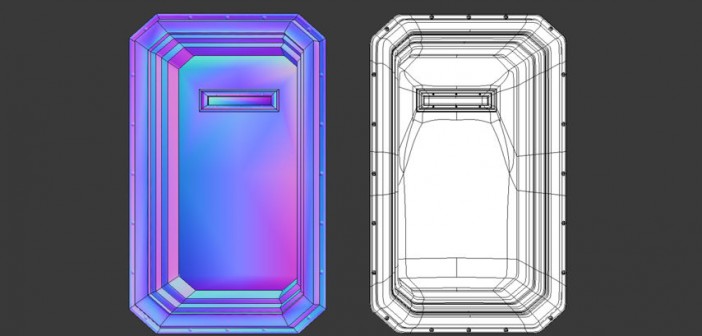



5 Comments
Blender Render has a lot of resources and facilities that we should use more often
hey i am creating a news site to give the blender comunity free or very low cost 3d models textyres, normalmaps, disp maps, ect... for cycles and the internal engine. https://creativeblender.wordpress.com/
Thanks a lot for this detailed tutorial!
This was actually very refreshing article. I already knew how to bake normals, but this introduction was so complete, that it was nice to read it. Yes, reading was also refreshing, because everybody can not make good videos either. Some videos could be just 1 minute long but still they take 10 mins.
Great job.
hey check out my site i am hoping to builda free or very discounted dip,maps normal maps, and 3d models for blender