Ray Mairlot's new addon optimizes preview rendering by dynamically adjusting the render border during your animation.
Blender has an inbuilt feature that allows you to draw a box around the areas you want to render (while looking through the camera) and skip the rendering of areas outside this box. This is called ‘border’ rendering and it’s great for previewing parts of your render. It works well for still frames but not so much for animations where your object of interest is moving all over the screen. This add-on makes the ‘render border’ adaptive so that the border updates its location and size every frame to always surround the selected mesh object or group of mesh objects, focusing your render power on just those specific parts of the image. You can scroll in the timeline to see the border update automatically and render when ready. In a future version of the add-on I hope to have all types of objects tracked, but for the minute, it is just meshes. Though there is a workaround, mentioned on the ‘Documentation’ page.
Animated Render Border sells for $5.95 on the Blender Market.



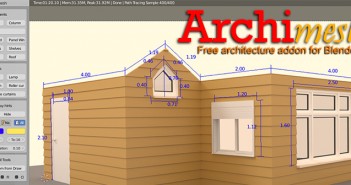
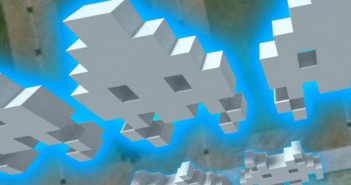
9 Comments
Yeepeee!
Been waiting for this for months! Greatly needed and perfect timing = THX a LOT!
Now that I think of it, 3 things could make your addon even more powerful:
- You should be able to modify (extend) the border region while it is still tracking the object. This way you could render an object AND the shadows it projects on the ground (i'm doing this VERY often).
- Ideally, you should be able to define the border region manually and animate the movement without the tracking system...to have more freedom on what you render or not.
-Finally what would be great is a display of the render size in pixels, so that you could optimise the bucket size to match a division of the rendered area.
What do you think?
Surely you could animate the size of the box by keyframing the margin value over time?
I think there's something stopping the keyframing of values at the minute. I'm not sure if it's related to one of the open bugs on the blender bug tracker, but I'm looking into it.
Dam, hopefully you can get that working. Really nice addon by the way, was thinking the other day how handy this would be. Multiple boxes would be amazing.
Just bought and already making use of it, very useful thank you, looking forward to the updates
Thanks, feel free to give any feedback as to what features or improvements you'd like to see, either via the Blender Artists thread I set up (http://blenderartists.org/forum/showthread.php?375846-AddOn-Animated-Render-Border), the product support page or by my website.
Hi, thanks for your suggestions.
- For rendering shadows you can try increasing the 'margin' property which will add a border around the object. Alternatively, you could do 'group' tracking and track both the object and the object it's casting shadows onto. If the object that had shadows cast onto it was too big you could make a smaller object that is hidden from the render and in the same position as the shadows and track that instead.
- I think keyframing the border instead of tracking is definitely possible, I'll add that to my (ever-growing) todo list.
- Displaying dimensions of the border is a good idea, I'll look into doing that too.
Thx Ray. Keyframing a user defined border would be the ultimate weapon . Border rendering is something i do very often when a character is moving in an environment with a static camera. One image rendered for the env + border renders for the character and its shadow, the whole being then built in the compositor. It can save HOURS of computing.
When that feature is implented the addon will be very powerful.