Unlike tree add-ons like Sapling, Space Tree Pro by Michael Anders allows you to shape your trees. Simply create blocking objects in their environment or draw shapes with a grease pencil. It looks amazing.
I am happy to announce that my new tree add-on, Space Tree Pro, is available on Blender Market.
It's a logical evolution from my free space tree add-on and it features, among other things, a hugely improved user interface focused on an easy work flow, persistent settings that are saved with your tree for later tweaking, interaction with the grease pencil, a comprehensive manual, ready to use sample trees and a set of video tutorials. I hope you'll like it and feedback is welcome as always. I will of course continue to write free stuff as well, I haven't gone over to the dark side completely :-)
Space Tree Pro sells for $29.95.
Product demonstration and Video tutorial playlist




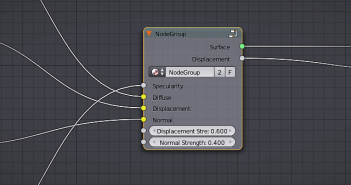

10 Comments
At first glance at the title, I read "SpeedTree" and got all giddy.
Then I saw that I had misread it, and I got a bit bummed.
Then I saw the video of this Space Tree Pro, and got all giddy again.
Nice work, man!
Oh, and hey Bart, the link for this Blender Market addon isn't working. It gives me an about:blank page.
Ack! Fixed it, thanks!
Looks really nice and a good step forward indeed!
Is it possible to set vertical and horizontal radius branching restrictions? Most plants have quite fixed angles (e.g. 60° between this and the next branch) or branches growing very steep or rather level. So being able to set some restrictions in that direction would likely add a lot to the "realism" and recognizability of the trees, no?
Probably more a feature request from a quite potential customer :)
All the best and thanks for all your work!
@george, there is a branch angle parameter and combined with the straight weight parameter (that controls how much a branch keeps on going in the initial direction) you have a fair amount of control I think but with everything being randomized this can be quite finicky to be honest. I intend to actively maintain this add-on so likely you will see all sorts of improvements.
Thanks for your comments, you have a customer :)
Playing with it is fun and the manual is quite helpful.
Having some troubles controlling branch length though - is there a way to control the length for secondary and tertiary branches separately? (branch hierarchy based on the trunk being the primary branch...)
Oh, and I did not see an option to set the width per branch level - trees vary quite some in the relation between trunk and secondary and tertiary branches.
In any case, thanks for the work, sketching trees is quite an efficient way of having them flow in the scene.
This looks awesome, but I must say, that I still would like to have a better solution with parameter editing after deselecting an object. It should be like modifier or like lattice, where you have all of this available even if you go back to it tomorrow or after a week. This is so dumb, that Blender doesn't have a good system for it.
@karlis: the parameters are in fact persistent. They are saved with the tree object and even after you reload the tree from a blend file you can tweak them again. In fact that's why the bundled example trees work as a starter: you can append the sample cherry tree for example and adjust some parameters to create your own unique tree without reinventing the wheel
Oh, I understand now. That's good.
how are branches attached to the trunk? Do they blend organically as one shape or are they seperate? And is there a way to get these trees animated? An automatically generated armature for tree would be practical. Also, a seperate setting for leave count for viewport and for rendering would be good, because otherwise it gets slow quickly.
They are one shape. One way to get the trees animated might be to to use a lattice or cage deform modifier and animate that. I was thinking about an armature option but have not implemented one yet. The leaves are not part of the mesh but a separate particle system. The percentage of particles visible in the viewport can be controlled in the particles system settings.