The release of Blender 2.75 is one step closer with the release of RC2. As always, please test and report any issues that you find!
Ton writes:
The blender.org team has released another RC today, for final testing. A long list of bug fixes have been done in RC1, which makes it worth to provide a new binary to (experienced) testers - at least for a couple of days. The official release is being expected within a week!
- Get the RC2 Build
- List of commits that went in RC2 (mouse over for readable texts)
- Full list of bug fixes in 2.75 (intimidatingly long)
- Release log in progress



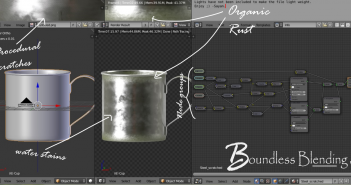

12 Comments
I love this software.
So, the msi file for Windows 64bit is 80.3 MB, the zip file of the same is 98MB. Don't we have better compression algorithms in the open source world? Wouldn't it be better on their servers?
I mean, with a LZMA 2 7zip file, I could compress down to 61 MB. That big of a difference must cost someone some money somewhere, right?
Good point. The installer looks different also. I found the MSI for Windows did not associate .blend files with the app as with 2.74. Same with you?
Does RC2 for OSX works for you? I get the message that this app is corrupted and it doesn't start. RC1 worked just fine.
same here!
I ran a new local build on my pc recently and... the crash i was getting when rendering in viewport is fixed! Yay! :D
*Bah, meant to reply to GSPIN but forgot to log in before making my comment, then forgot to hit reply the second time.*
Using opencl and AMD by chance? I was having a problem with one of the test builds too, but thought I may just be trying to render too heavy of a scene with my GPU. Basically, it would start building the scene, but eventually just hang. I could still move my mouse for a minute or so, then eventually it would stop responding too, and I had to just shut down my PC. Pretty sure it was the graphics driver 'failing to respond' and not being able to recover. I tested the scene with the official drivers, and beta drivers and the same thing happened both times.
Yes, i'm on an AMD gpu. This problem was present for me both on cpu and gpu, but only in the viewport render (if i hit f12, it would work). Now it's fixed on both cpu and gpu for me.
CPU: fx 8320 overclocked @4.2GHz
RAM: 8GB
GPU: AMD R9 270 2GB
Hrmm....I may have to test it out and see if my problem went away. Just hate having to reboot, even if it only takes 20 seconds. Not sure if you have any idea, but should someone be able to render a scene, using GPU of course, that requires more than 2GB of memory if your card only has 2GB? When rendering my scene on CPU, it peaks at around 2200MB. Just not sure if there's some swapping that goes on in this situation, or if it just flat out fails.
Still crashing. It gets all the way to "Path Tracing Sample 1/60" then just hangs. The video I had playing on my 2nd monitor froze, but the audio kept playing perfectly. I could still move my mouse, but couldn't alt+tab, or click on anything. I even disabled everything in my scene except for one mesh, and it only used 700MB of memory when building. I'd try the beta drivers, but when I tried them last week or so, I had several other issues with them besides blender.
So it happens to you with the "f12" rendering. To me, it happened only in viewport, bot cpu and gpu, and now it doesn't seem to happen any more (tough i'm not thoroughly testing, i'm quite bsy with school). Probably our problems are not related to each other.
-
Anyway, I'm using the omega drivers (the release number should be 14.12), and yes it's bound to crash if the required memory is more than what's available on you gpu, this could be solved if opencl 2.0 gets to blender, but i think it will be a long wait ;)
It's strange that it crashes on the 700MB scene.
Do you have a radeon 7000 series or later? Earlier cards tend not to be working on the latest opencl patch, and will never be supported as they're quite outdated.
If you want, you may send me a .blend with only the 700MB mesh (my video card is 2GB only too) and i'll test it :)
Very exciting! Blender seems to be progressing at an amazing rate at the moment. Stereo 3D is exciting! especially with Oculus Rift and Steam VR just around the corner!