Jason van Gumster features on a guest post on the RenderStreet Blog. He describes the process to create the cover for a book using only Free software.
There are no limits to what you can achieve in Blender. In this next post, you will learn how to design a book cover in 7 guided steps with the author of Blender for Dummies.
Designers, you now have the tools to kick (some more) ass using free software. Show us your first Blender cover in the comments!
Say you’re approached with a request to produce the artwork and design for the cover of a book. The book’s author says, “I want an image of a pair of disembodied pants running around… and on fire.” That same author, for some reason, also requests that you not not pour gasoline on an actual pair of pants (or the person wearing them) and set it ablaze for a photo shoot. Something about the sanctity of human life or somesuch.
What would be the steps you’d take to create that design? Could you do it using just free and open source software?
Short answer: Yes.
Of course, the real question is, “How? What are the steps and the tools you use to go from start to finish?” Hopefully, the rest of this article will prove to be a sufficient answer.




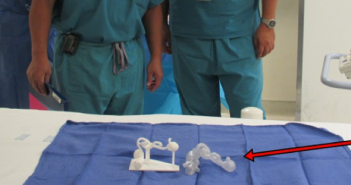
1 Comment
Very interesting read. Thanks for sharing your open source workflow, Jason.