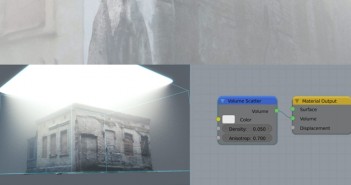Another fast OneMinute Video tutorial! This one focuses on time remapping.
Andy Bay writes:
In this video tutorial we are using the time remap -function in order to render our scene in slow motion. The result is similar to over cranking a film camera -in other words the same animation is recorded with more frames, which allows it to be played back slower in post production.