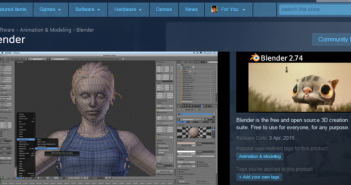Gleb Alexandrov dives into photogrammetry (3D reconstruction based on photos) to create the base material for a Silent Hill like scene.
Chances are, you were shocked by the eerie atmosphere of Silent Hill game. Or maybe you watched the movie and it touched you.
If you are hooked by Silent Hill, wouldn’t it be cool if you can recreate it in artwork?
But how?
You will be surprised how easy it is. You just need to make a 3D scan of your own city in Photoscan and then add fog in Blender.