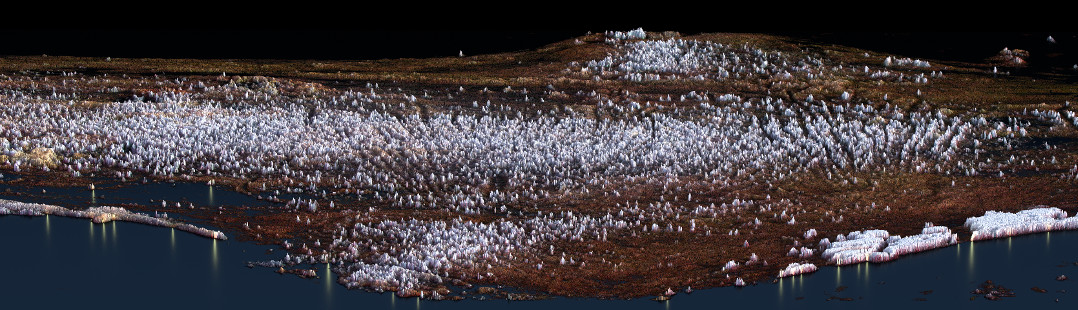Jonathan Williamson has written a guest post for the Belgian 3D printing service i.materialise. Aimed at beginning Blender users, he takes us step by step through the process of creating a printable chess piece.
Learning how to model for 3D print? Creating a realistic looking chess piece can seem like a simple task but it poses a few fun challenges that can be tackled with basic Blender techniques. CG Cookie’s Blender expert Jonathan Williamson will show you what you need to know when creating a simple model and getting it ready for print.
Even users with minimal Blender experience will be able to follow along as Jonathan takes you through the simple workflow, focusing on ways to make the model 3D printer-friendly. Without going into advanced tools, Jonathan’s tutorial shows several handy techniques you will find useful for modeling an endless variety of simple objects in Blender.
The techniques Jonathan demonstrates include basic mesh creation and editing, object scaling to real-world size, subdivision surface modifiers and adding detail with the Boolean modifier.