This simple hack lets you change your header color.
Leon writes:
Get lost in your scenes? Make a change and define a color for each scene. This color will be displayed in the Info Header. And yes it is a little bit more useful than other Theme modifiers! ()
The costume colors are saved in your .blend file.
(The best (pretty useless) thing is that you can even animate the Header colors! ;) )





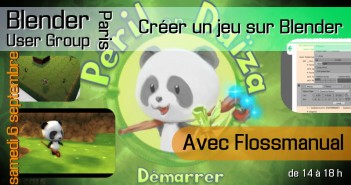
6 Comments
I like it. Simple, clean. If this is added on to and improved it could be the start of a wonderful interface.
This is a nice little addition that should become part of Blender IMO. I hope someone considers adding it officially and enabling it by default.
I saved the script as a .py and tried to install from file from the Ad On panel but could not find it afterwords. Please let me know what I am missing.
I copied it into a .py file & installed it, but all it's doing is making the info header purple in all scenes I create(I created several new scenes to be sure). I can't set a different color besides editing the .py file, either. I right-clicked the header, went through the menus in the Info header, and went to theme preferences(kept reverting to purple). Not sure what I'm doing wrong.
The Updated Version (1.1) is now avaible, with better performance: http://www.pasteall.org/58854/python
Please do not use the old script. (it generates a continuous redraw of the Header. leads to cpu inceasement)
Whops, left a bug in it, use: http://www.pasteall.org/58855/python