As a result of their successful Kickstarter campaign, Leadwerks is now supporting Blender.
Josh Klint writes:
Leadwerks Software has released an official Blender exporter for the Leadwerks model format. This allows Blender artists to export their models to Leadwerks with automatic materials generation and full animation, without going through the FBX format. The Blender exporter comes as the fulfillment of a stretch goal reached during the Leadwerks for Linux Kickstarter campaign, which achieved over 200% its goal of $20,000.
The Leadwerks exporter for Blender can be downloaded on the Leadwerks forum. A free forum account is required.
About Leadwerks Software
Leadwerks Software was founded in 2006 to build powerful game development tools that are easy to use. The company launched Leadwerks 3, their first multi-platform product, in April 2013 at the GDC expo. Last summer, the company conducted a successful Kickstarter campaign to bring Leadwerks to the Linux operating system, reaching over 200% of their goal in just six weeks. A concurrent Greenlight campaign for Steam was also successful, making Leadwerks the first 3D game engine approved for distribution on Steam.




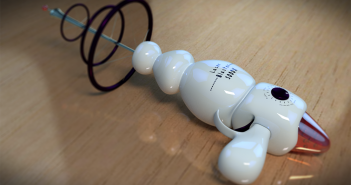
7 Comments
I hadn't heard if this one before. It looks pretty cool. The trial version is limited to two weeks tho. But the full one is a heck if a lot cheaper then unity.
agreed, 99$ is a lot better than unity's whopping 1500$ price tag (I got for 700$ with student licence) and they still charge you for upgrades. this game engine does look promising for it's price, but before buying it I would recommend you check out a similar engine that is free. Torque3D might be a better and/or less costly choice if it fits your needs.
http://www.garagegames.com/products/torque-3d
Torque3D is powerful but the scripting is meh.....Another option is Maratis with Blender support http://www.maratis3d.org/
Leadwerks is great - but it's not as feature rich as Unity. While the price IS a big selling point. FPSCreator is also a tempting package, though I'm not sure what the Blender support on that one is. But that's cheaper also.
Again, it all depends on what you're realy looking for in a game engine. Flexibility, cross-platform compatibility, a huge community with a lot of great addons and assets? Go unity. Save up and go for it .
I'm using the free Unity for now until I'm far enough to release a game and then I'll probably safe to drop the cash on it. I have three kids .. I can make them work the salt mines ... hehe
That is why I am doing right now, using Unity Free. I'm wondering how much you would actually need the full version of unity.
there are a few things that really make me want pro. Such as DOF, occlusion culling, realtime shadows. But it's not super needed for every title. So .. it is hard to gauge!
I think the post processing effects are still pro only. which is a big "selling point" because not only does the free version not have these shaders but is not capable of post processing because of a lack of RenderTexture scripting functions in the free version. besides that there is mechanim IK, Navmesh Off mesh links, and the advanced autio system. as for real-time shadows I think they are now in the free version (I think they came to thier senses on realizing that 1500$ for shadow maps in a modern game engine is a bit of a rip-off.)
Unity Technologies definitely has ways of limiting the features in the free version that can be very important to your projects later on (you pay for graphical quality and a darker themed interface).