Björn Sonnenschein shares another compositor tip: softening skin details while preserving sharpness in other parts of the image.
Hello,Some of you may wonder how to soften skins properly and make beautiful models even more beautiful ;)
In this quick tip I try to give you some hints how to achieve appealing results using the Blender Compositor!




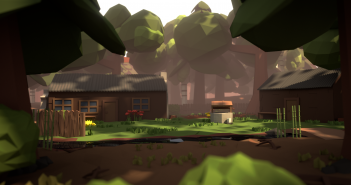

2 Comments
The gamma nodes don't make sense. They're in the wrong order.
If the correction has to be done on a gamma corrrected buffer you should do the 2.2 first (from linear to perceptually uniform trc) and back to linear with the inverse curve (0.4545) at the end.
Thank you for your comment,
For some reason the gamma nodes in the compositor show an inverted behavior, so the nodes are correct. I don't know about the reasons for that interface design though.