PigArt is one of the leading low-poly artists in the Blender community. After his first tutorial 'Basics of Isometric Rendering', he now shares his '10 Step Workflow For Low Poly' in a new video tutorial.
PigArt writes:
People have been asking for a new tutorial from me and asking what I do/how I do things so here's a simple video. It shows my workflow and has some simple explanations. This should mostly help people that are rather new to blender but have already gotten used to it and whatnot.




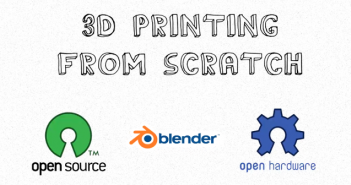
4 Comments
You can do a texture overlay in Blender as well. Just use the Mix node and set the mode to Overlay.
Beautiful!
When you know this guys is 14 years old
very good !! big thanks for you !!!