All Linux users have a complete development environment at their disposal, but for Windows and OS X users, compiling your own apps is a little bit more involved. Stephen Thomas takes you through the process for building your own Blender on OS X in this videotutorial.
Stephen writes:
Recently I watched a great video on YouTube by Thomas Beck. In the video, Thomas looked at a patched version of Blender which had additional options for frame interpolation in the graph editor. Perfect! I thought, that’s exactly what I need for the project I’m currently working on. But wait, how do get my hands on this useful new tool? It may be a while until it’s added to a release version of Blender (this tool had already been floating around for a couple of years, so I didn’t fancy my chances with waiting). This is when I started looking into how to build my own patched version of Blender.
Link
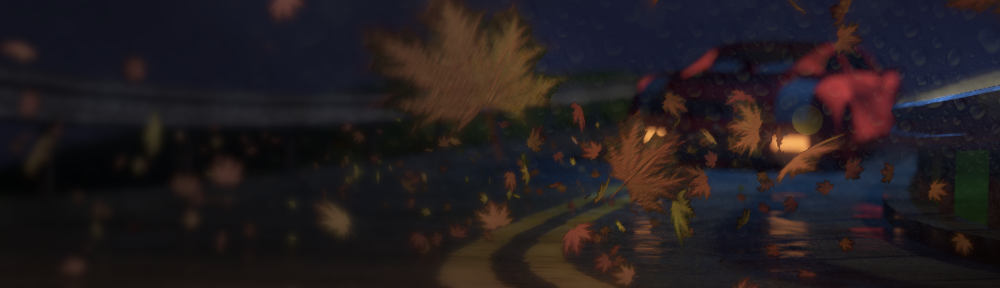


10 Comments
The link should actually go to his webpage where the video is, here:
http://www.blurredmotion.net/2014/02/building-blender-mac-os/
Ah thanks! I've updated the article.
At first I thought compiling is witchery, but it's actually not that hard and well even for Mac users well documented on the Blender site =)
Nice tutorial, Thank you!
Really, I need a tutorial for Ubuntu 13.10...
I built the cycles-bake, installed all dependencies and finally built... but it closes after 2 seconds I run it and I cannot even see the splash screen...
Sounds like some issue with the build, (there are various random problems you can end up running into when doing your own builds specific to your configuration)... so a tutorial wont help here.
You could try doing a minimal build and see if that works, try run `make lite`.
Well known issues we've added to the troubleshooting section of the wiki, if the issue you found effects others we could add it there too, once the solution is found.
Thanks. I used the master branch and I got the same problems.
I built with 'make lite' and it worked, but without Cycles.
Also I build using cmake, but this time after I ran 'make' I also ran 'make install' and it worked as well, again without Cycles.
Now I'll try to solve it.
If it helps, here is the output of the terminal after I ran Blender before 'make install', the output after I ran 'make install' (which has an error) and the output after I ran Blender after 'make install' (master branch): http://www.mediafire.com/download/q42pv58ua42yut2/BuildOutput.7z
Thanks, I have the same problems with the master branch.
It works with 'make lite', and it works if I run 'make install' after 'make -j11' as well, but I got an error and Cycles doesn't work.
If it helps, here is the terminal output: http://www.mediafire.com/download/q42pv58ua42yut2/BuildOutput.7z
Finally I figured out what was wrong and I solved :)
The datafiles/locale/ folder was empty so 'make install' always stopped copying all the plugins needed for Cycles.
I copyed the folder from the official 2.69 release and it worked!
I think it's a problem with the git repository, which also lacks the scons script.
@nastys, this isnt the way to fix.
You must have skipped our instructions on the wiki for getting the source.
http://wiki.blender.org/index.php/Dev:Doc/Building_Blender/Linux/Ubuntu/CMake#Get_the_source
The problem is you did a `git clone` but you didnt initialize the submodules.
I've made a change to cmake so it will warn of this exact case, but continue to build and install without internationalization feature enabled.
https://developer.blender.org/rB7c69215933f70473313b4eef87dd261df5346003