 A slow week again, with some updates on the UI front and the new Threaded Dependency Graph.
A slow week again, with some updates on the UI front and the new Threaded Dependency Graph.
Ton Roosendaal writes
Hi all,
Here's the notes from today's meeting in irc.freenode.net #blendercoders
1) Projects for upcoming 2.70 release
- The last week of 'BCon 2', next week we should have all new code projects in Master.
- Sergey Sharybin wrote doc for his work on threaded Object updating. He still looks for cool example files. More user docs, tutorial vids, etc welcome too.
- Jonathan Williams made proposal for UI target work, roadmap. Meeting proposes Jonathan to separately meet with Brecht van Lommel, William Reynish and Sebastian Koenig on this to evaluate and confirm.
- Release target "Custom normals" - is this going to be moved to 2.71? Bastien Montagne knows, please let us know!
- Brecht added a special category to list showstopper bugs for the upcoming release.
That's it, have a good new year still :)
-Ton-
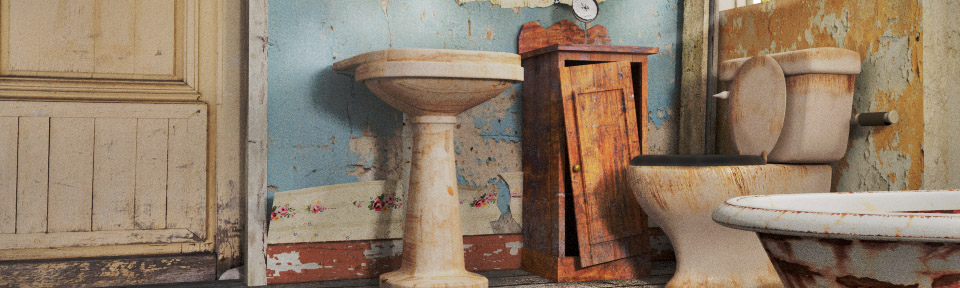

8 Comments
Thanks- Judging from the "Blender development sneak peek" videos at YouTube (by PlasmaSolutions), v2.7 is going to be exciting!
I was pleased to see a bug that had been bothering me for a couple of weeks finally fixed. However, note that the author on that commit is recorded as me, even though it’s not quite the exact patch that I submitted.
Also note this related bug report that is marked as closed by me, even though it wasn’t me that closed it.
Compare how my previous patch submissions were treated, like this one: they were done by someone with commit privileges, with my name being credited in the commit message. I think this makes more sense where the patches get reworked by someone else before being committed.
Hello, everybody!
I am having a night mare trying to delete textures, materials and images from a blend file. They simply do not let themselves deleted. I tried every conceivable method, I tried everything I found by Google. Nothing works!
Prior to any other bug/feature/improvement, could you please let us have a nice, easy way to delete materials/textures/images? Thank you!
Just keep the [Shift] key down when you click the delete datablock ([x]) icon - it forces Blender to break all datablock references, also those used.
The explanation of your problem: When you load an image into UV/Image editor, it creates a reference to this image. You can have hidden Image Editor in each screen region - it was just enough to switch it into 3D View. Blender remembers its settings per region. If you are using multiple screen layouts, usually you can create plenty of such an unwanted references. Thus this [Shift] shortcut was introduced many versions ago to resolve this problem)
Thank yo for your reply. It took me a few cycles of Shift deleting and restarting Blender. I noticed that the problem was the order of deleting: it worked only when I deleted first materials, restart blender, then delete textures, restart blend, and finally delete images and restart blender. All deletes done with Shift. Honestly, still it is very complicated to delete them and there should be a way to simply delete something. I think a simple confirmation before deleting is enough. Best regards!
Separating action and selection is suck a good idea, it should be kept. Doing so creates inconsistencies with the norm deeper than which button selects. If blender adopts left click selection, an immediate annoyance is removed by the user, and in the first seconds it makes blender seem more familiar and in-line with standards. But in the long time it makes the "main button" different than the norm. The right click becomes the main button (very evident when painting), and this also goes against the grain. So what's the benefit? It's still inconsistent with the norm, and in the worst way.
This is not obvious to the new user. The new user sees what's different, but not what's gained by it. Still, in the long term he/she will notice the mouse buttons are still odd. Probably never realizing that the conflicts with the manipulators could not be there, if only mouse buttons would be used differently.
Why is blender proposing as a default the worst button organization?
I think the UI team should be opinionated about what's best, and propose it as the default. They should justify it and guide new users, but not offer as the default the preferences of those who don't understand the reasons and tradeoffs.
When I first heard the issue I thought that left mouse select was the only sane way. Then I saw Sebastian König's video. It made clear that the way it is is the best way. The logic, tradeoffs and thought process that led to it were not apparent to me, and neither will it be to new users. Why would the UI team choose for them what they would choose from a state of ignorance?
I hate to be "that guy," but am I the only one who finds the new lowered location of the "Add" menu a bit inconvenient? It's not a majorly-big deal, since I use Dynamic Spacebar Menu most of the time, but sometimes it's easier to use the dedicated "Add" menu in the toolbar--esp. when you've got a lot of "Add Object" Addons activated and your "Add" list gets long.
The new lower position reverses the entire list of "Add Objects" and it kinda slows down the flow a bit, you know? I mean, it's been there since as long as I've been using Blender, so going down low is a break. Anyways, not that it's a super-big deal, but perhaps in future development, we could just make it optional where that "Add" menu spot appears--top or bottom.
Anyways, I look forward to seeing the new releases soon.
[Important]
We need a solution to better visualize the edges.
For example: When we have two or more of these options below applied at the same time:
Crease
Uv Unwrap
Freestyle
Sharp
etc...
It's hard to say... We have Crease and Freestyle enabled in this edge here.
I don't know if this is the correct place to say this, but I think it is an important issue for us to discuss.