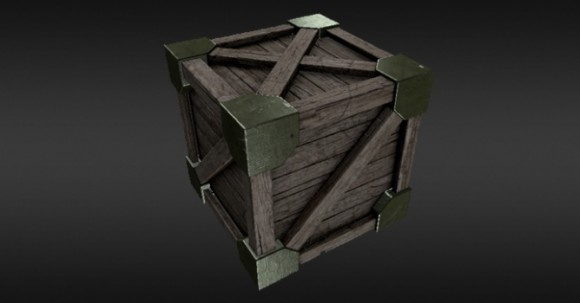Kamil Kuklo shows us how to setup GLSL shaders to create and tweak our materials and textures in real-time.
Kamil writes:
Blender gives us all kind of texturing techniques that would take days if not weeks to describe. Still it's not a common ground for many 3D artists as there are not many good free tutorials that investigate this subject. In order to fill this gap I decided to create this short tip that explains how to use GLSL shading and tweak our textures in realtime without using any other 2D or 3D software. I focused on two kinds of materials – wood and metal. Both of them require Color, Specular and Normal Maps. They all belong to the lowpoly crate I made exclusively for this exercise.
Link