Learn how to create realistic materials in Cycles with this videotutorial by BlenderGuru.com.
Andrew Price writes:
In this tutorial you will discover how to create:
- A rusted material
- Worn wood with foot prints
- Dirty glass
- Alpha masked trees
- Lens flare
Cycles has been around for a while now, and while shiny perfect floors are fun, it’s important to challenge yourself with more ‘interesting’ materials from time to time.
You won’t find any modelling or lighting in this tutorial, just materials. So you can either start with your own scene, or download the starter scene below.
Link
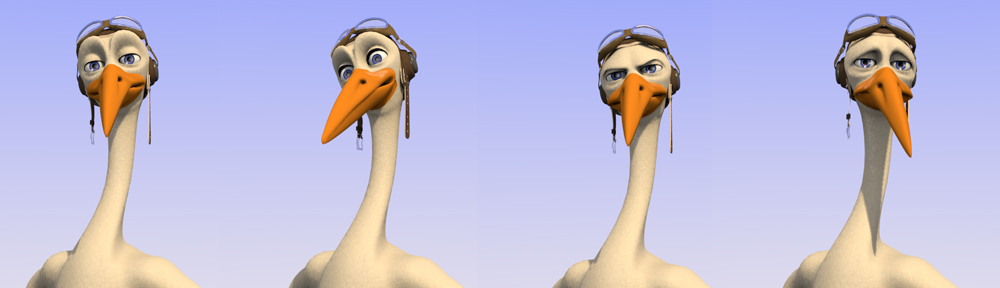



18 Comments
Why is the very same rust both on boots, lamp and leaves?
Because this is Rust country. Even the hot dogs are rusty.
more like dirt on the boots and the leaves are just brown
Hackdom?
When construction workers slack off, they usually put rust and dirt on their boots and headlamps so it would look like they are working hard.
Because these are metal shoes and metal leaves.
What are you talking about? There are different textures.
I noticed that the boot soles and laces are perfectly clean.
Is this some kind of new trend to say "realistic" in a sentence together with cycles? It's NOT realistic.
It's a stylistic reference... there's toon-shaded, there's the deliberate "Eight-Bit" look that was posted about on May 23rd, there are methods for getting that "from a drafters table" look of sketches and prints, and there are ways that incorporate mimicry of actual physical materials. Nobody ever said "OMG I CAN'T TELL THIS WAS FAKE!!1!1!", that is entirely a separate issue, and I think most people recognize this. The methods described here clearly don't fall under instruction in the methods of cell-shading or anime. The description of the style as real-world materials is appropriate. It has nothing to do with a "trend" or hyperbole or anything like that, it's simply a matter of category.
"Why is the very same rust both on boots, lamp and leaves? "
Maybe because both of them are iluminated by the same light?
Dont matter, it is a great tutorial, as ever.
The boots are too clean for me too. From a 'guru' I would expect a better tutorial.
The tutorials are fine for what they are meant to be, the only thing wrong is the name "Guru" is a poor match for these offerings. A 'Guru Basics Tut' is a contradiction in terms, at least semantically if not in execution. And yes, I know the title is only self-promotion, not literal, but still it does leave things wide open to comments like those in this thread.
So you guys are suggesting that blenderguru.com should be changed to blendergreenhorn.com.
I think this exactly what i have been looking for. Looks great to me!!!
Wow a lot of strange feedback on this one, I mean it isn't like Andrew is giving you a free tutorial or anything. Good work as always Andrew, funny thing is your artwork has your own special look and feel to it. I knew this was your work before reading the article. :)
Very well done. You are the man Andrew
It's not like Jonathon Williamson's tutoring is anything to sneeze at though.