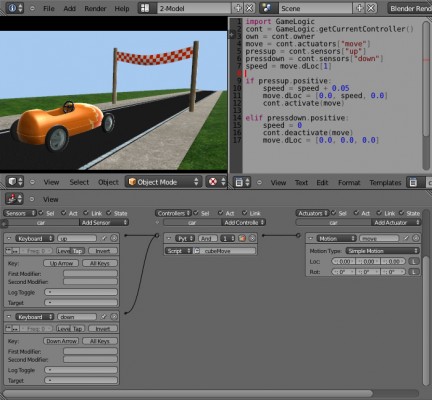
In this tutorial aimed at beginning Python programmers/Blender users, CG Masters dive into Python and show you how to control a game character.
CGMasters write:
In this beginner’s Python tutorial you’ll learn how to use Python scripting to make a car move, increase in speed, and stop. This tutorial will teach you the basics of Python scripting for the Blender game engine, including accessing and changing logic brick information through scripting. Before getting started, if you’re new to Python and for more general information on Python including formatting, statements, functions, blah blah, check out Beginner’s Guide To Python. None of the guides here take long to go through, and you’ll learn everything you need to know to get started in a day. The rest is learning through experience and necessity through your own projects. But even if you don’t know a single thing about Python, this tutorial is easy to follow.
Link



14 Comments
I'm at the early stages of learning Blender and one thing I certainly want to cover is Python scripting, so this tutorial from CGMasters is perfect timing :) I shall definitely run through the tutorial sometime soon. Thanks for posting.
Thanks for the link! I was looking for something like this for a long time!
Intressting im willing to give this a try at least.
Nice! And I was just thinking of making a blender game! :O
Best python for game engine site is nilunder.com...
Goran works his butt off for all of us...
bookmarked, thanks!
A BIT off topic :D but...
Pleeease ALMIGHTY Bart :) : it is possible a more detailed tagging than "Tutorials"? (e.g. : "Video, Tutorial, Python, Game Engine")The posts are soooo difficult to find...and this is definitely a shame for the best site of the Universe known so far ;D
A BIT off topic :D but...Pleeease ALMIGHTY Bart :) : it is possible a more detailed tagging than "Tutorials"? (e.g. : "Video, Tutorial, Python, Game Engine")The posts are soooo difficult to find...and this is definitely a shame for the best site of the Universe known so far ;D
That's a great idea, I'll do that.
THX!!!!!!!!!!!!!!!!!!!!!!!!!!!!!
unlucky for me, I'm learning several different scripting programs at the moment, so I can't look at python right now,
but I'll keep this in the bag for later.
Nice work
thanks guys, and thanks Bart for plugging this! though a little error in the description, it doesn't show how to create a game character, and the link at the bottom isn't clickable
Ah, silly me! All fixed, thanks.
thanks you rock!