Blender recently updated GLSL shading of bump maps, to make them more closely resemble how they will look when rendered. To take advantage of this improvement, David Radford shows how to paint bump maps in texture paint mode.
You're blocking ads, which pay for BlenderNation. Read about other ways to support us.

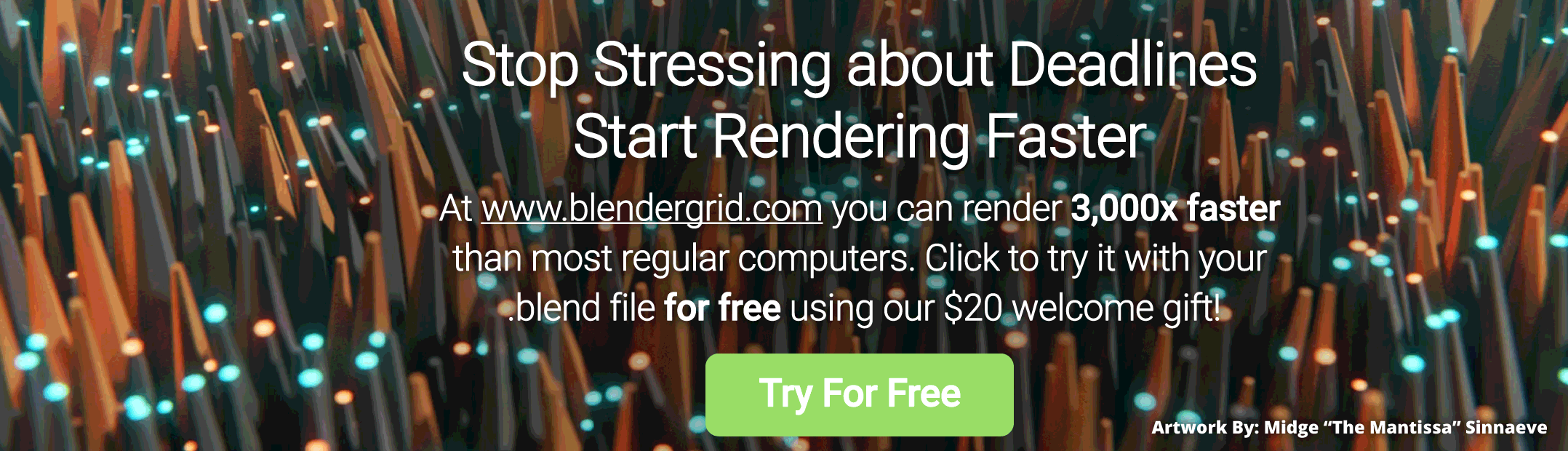
25 Comments
Cool!
Cool!
Useful!
Even better would be to paint on the normal map directly, like in sculptris, but I'm sure this will be available someday in Blender as well.
Nützlich! Noch besser wäre es, auf der normalen Karte direkt malen, wie in sculptris, aber ich bin mir sicher, das wird eines Tages in Blender ebenfalls verfügbar.
Sculptris... It was a good piece of Software, it is under Pixologic's umbrella and it is now dying slowly.
The unlimited sculpting tool has also vanished as the former developper is now working for 3D Coat.
I am so glad that Blender is still running, I could not have done without it.
Unlimited clay is still being developed by Farsthary.
http://farsthary.wordpress.com/
Sculptris ... Es war ein gutes Stück Software, ist es unter Pixologic Regenschirm und es ist jetzt langsam absterben. Die unbegrenzte Bildhauerei Werkzeug hat auch der ehemalige Entwickler arbeitet nun für die 3D-Coat verschwunden. Bin so froh, dass Blender läuft noch bin, konnte ich nicht ohne es getan haben.
Great job, great tutorial :)
Great job, tolles Tutorial:)
@pixnlove
You're totally off base with your comments. Sculptris is not dieing. It's development is being funded by Pixologic as they hired the developer of it. It's going to become a full fledged application.
Furthermore, the developer of Sculptris is not working for 3d Coat. The guy you are thinking of is Farsthary who was working (and still is) on bring dynamic tessallation into Blender.
Nice tutorial, thank you!
Nettes Tutorial, danke!
It was cool to watch .
thank you .
Es war kühl zu beobachten. Danke.
FYI Sculptris just got ported to Mac, thou its in closed beta atm.
FYI Sculptris habe auf Mac portiert, du seine in geschlossenen Beta atm.
Is this function available in 2.56a Beta? I've not been able to reproduce the same effect.
David,
Thanks for the video, I'm able to do texture paint on the bump map, but I don't see it in real time.
I'm using r35925.
Is this a limitation of the version or is there something I have to activate?
Thanks.
cool tutorial! thanx!
@Dreacos and Bastion:
It is working with 2.57 RC1, but apparantly not in the official 2.56a Beta.
At least that my experience.
(using ubuntu 64 bit. don't know if that's important in this case.)
Didn't realize the new bump mapping worked in GLSL and BGE. Less textures and better results? I'll take it!
The white text on a rose-pink background has visibility issues. Would be nice if there was more contrast.
Can I just say that this new colour schem is awful! Hurts my eyes to read it!
@Bastion it requires GLSL.
That was fascinating, very well done and great technique that I can see myself using a lot