 Don't look at the rather hideous sample video; this 30-minute videotutorial on Blender fluids by Greg Dunn is actually a rather good introduction.
Don't look at the rather hideous sample video; this 30-minute videotutorial on Blender fluids by Greg Dunn is actually a rather good introduction.
Greg writes:
Learning to simulate realistic fluids in any 3d app is always a challenge, but Blender's sophisticated solver allows for some very rewarding results.
In this introduction to Blender fluid simulations, you will learn the basics of how to set up a fluid simulation in Blender with an obstacle, and a few fluid set ups to give you an idea of some of the other things that you can do with Blender fluids.
Link
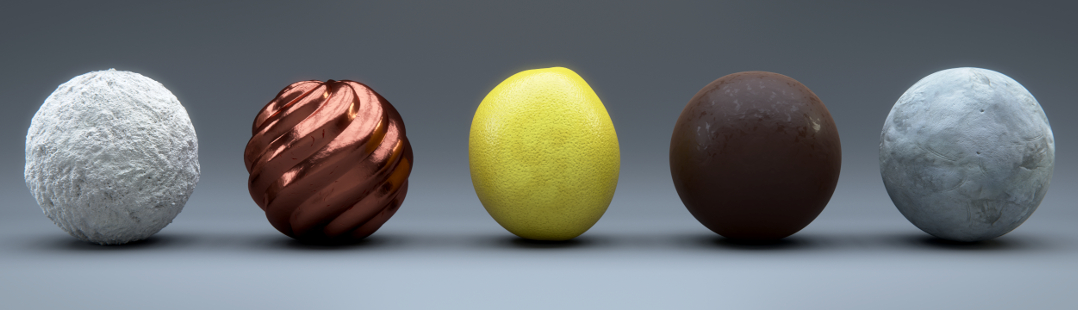


6 Comments
I already checked it out and I learned a lot from it. Now I have an idea of the basic workflow and understand all lthe selectable objects like inflow, outflow, etc.! It's worth watching :)!
It is a very well presented tutorial. The fluid simulator is not an easy thing to explain.
For the basics, this just misses one thing...
The quality of the animation can be tweaked even further:
The seemingly often forgotten tracer particles add a lot of smaller splashes to the simulation without needing that much more resources. The baked files increase quite a bit but all the rest works just as fast...
But the tutorial is really well done and the resulting video indeed doesn't show, how nice the tut is. :)
lol this tutorial is primitive/noob (scale a mash just to stop a simulation? hahaha not sure if he knows IP editors :P
Thanks Greg,
This was a very well done tutorial and was very clear. I like that you repeated some things that made it easier to learn.
I'm glad you guys found it useful. I'm not a blender fluid master by any stretch of the imagination (or a blender master, for that matter) but felt like I could get people started on the right track, take out some of the intimidation of working with it and show an example (albeit a poor one) of what you can do with it.