 CGtuts+, the new CG tutorials site opened today by the Envato Network, if offering their first Blender tutorial on Low-Poly modeling and the creation of normal maps. If you're interested in writing for them: they pay $150 for tutorials. Maybe that's a nice way to make some more money with Blender for you?
CGtuts+, the new CG tutorials site opened today by the Envato Network, if offering their first Blender tutorial on Low-Poly modeling and the creation of normal maps. If you're interested in writing for them: they pay $150 for tutorials. Maybe that's a nice way to make some more money with Blender for you?
Karan Shah writes:
Normal maps are widely used in games to make low poly models look high poly. In this tutorial you will learn how to create a high res Skull model, generate a normal map from that model and learn how to apply this to its low poly version.
Techniques covered in this tutorial include multires sculpting, baking a normal map, baking ambient occlusion and applying the maps to a low poly model.
This tutorial uses the free and open source Blender suite. If you're new to 3D, following this tutorial in Blender is an excellent way for beginners to get started. (Don't worry - this tutorial has plenty of techniques for more advanced users too!)
Link
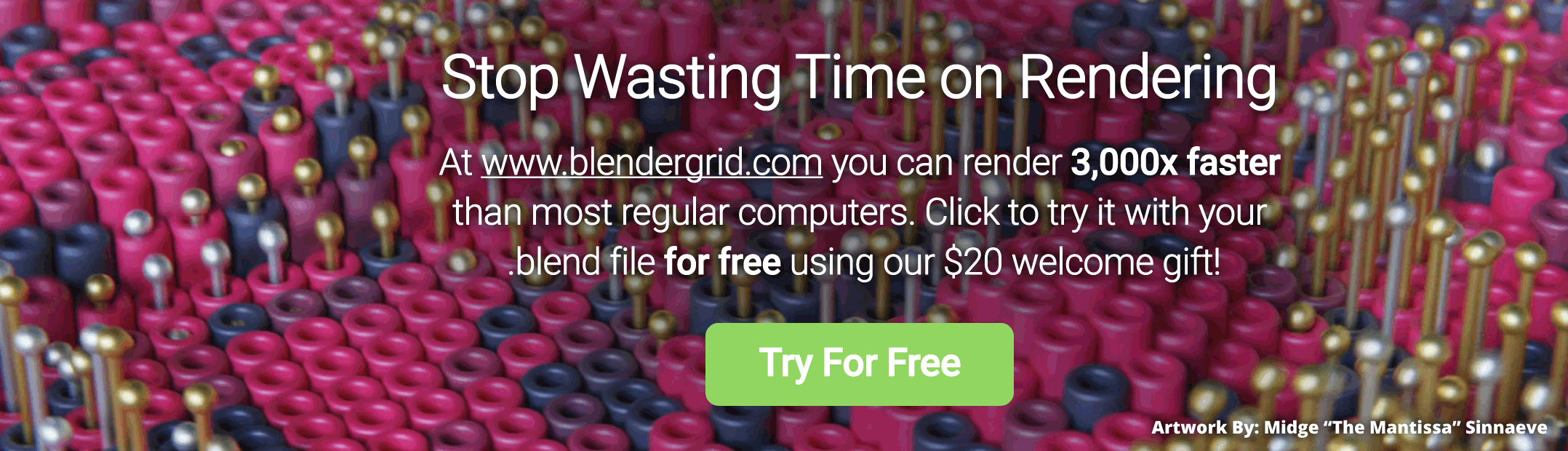

9 Comments
Excellent exactly when I where going to start doing game models! :D
I wish u could use sculpt mode (not multires) for shape keys also :S maybe some1 can fix that I at least don't have the skills :S
que genial...
me parece muy interesante que se cree esta iniciativa...
150 morlacos por crear un tuto, me párese genial...
y por cierto, el tuto me parece genial...
saludos...
waaaoo
they pay for tutorials
is great, we can help them fo money XD
great news
...wow.
Hey ! That's me !
This is great news...these guys know how to make proper tutorials and its great to see them starting with blender...says a lot!
Hi,
great tut!
I hope developers have seen this video of new modeling tools in Max, I think we need something similar:
http://download.autodesk.com/us/3dsmax/2010demos/graphite_edge/3ds_max_graphite_edge_loops_820x500.html
you can make money just posting tutorials...AWESOME!