 This is what I've gathered so far, it gives a good picture of what we did, and probably sufficient topics for further reviews and design work
This is what I've gathered so far, it gives a good picture of what we did, and probably sufficient topics for further reviews and design work
:) Ton
Archive for the 'Blender' Category
Ton Roosendaal giving the final presentation
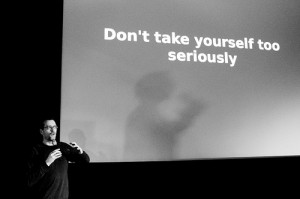
 This is what I've gathered so far, it gives a good picture of what we did, and probably sufficient topics for further reviews and design work
This is what I've gathered so far, it gives a good picture of what we did, and probably sufficient topics for further reviews and design work
:) Ton
Archive for the 'Blender' Category
Ton Roosendaal giving the final presentation
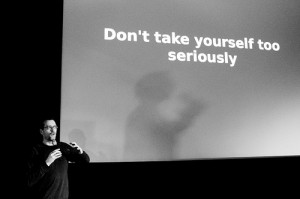
26 Comments
'm not serious at all... :)
Why so serious?
That's good advice!
It's important to be OPEN and ready to mingle with other ideals than just yourself ;)
Anyhoo - thanks for the update, I'm very excited about this! Excellent progress.
Cheers,
JoOngle
William:
"Drag and drop: Perhaps adding an API for dealing with this, for use in assigning materials, meshes, colors, parenting, moving texture layers around etc."
OH YES! That is an essential thing we've needed for the texturing workflow for AGES in Blender,
to be able to just "drag and drop" any texture - from browsers, from the desktop, from a file...anywhere
instantly applied onto a primitive or mesh!
Even as background, color or lights!
Excellent thinking guys - I love ya all!
I'm glad they've put this all online - good to see.
I knew that they would never get through all the discussion points, there was a lot to talk about.
I really can't wait for 2.5. I'm salivating.
Very good. I was reading some of the posts, though, and it said that "Therefore, Blender’s target audience is the low-to-mid level 3D designer."
This is ok, but don't limit your possibilities. Blender could become a leading professional program, and I think they should work toward that goal while still being accessible to amateurs. Even now, the program is fairly difficult to learn, though now I wish all my programs had similar interfaces and hot keys.
wohooooooooooooooooooooooooooooooooooooooooooooooooooooooooooooooooooooooooooooooooooooooooooooooooooooooooooooooooooooooooooooooooooooooooooooooooooooooooooooooooo
Here's the bottom line: Blender's current User Interface is the number one road block to it becoming the most useful and used 3d app on Earth. The program itself is fantastic, flexible and powerful, I've used it for years before learning LightWave and Maya, but all you have to do is look at SketchUp to see the future of 3d from a user's viewpoint. SketchUp's interface is so simple that virtually anyone can learn it in no time. My kids mastered it in about an hour. Just a toy? No, I can tell you from first-hand experience it is the fastest growing 3d tool in Hollywood big budget motion picture art departments, quickly becoming as indispensible as Photoshop -- why? Certainly not its built in renderer or its virtually non-existent animation abilities. No, it's the INTERFACE. A no-brainer in every sense of the word. As to the post above, there is no difference between "leading professional program" and "accessible to amateurs" if the interface is clear, open and easy to learn, SketchUp has proven that. Even more than amateurs, professionals don't have time to learn or re-learn an alien or arcane interface. Blender is superior to SketchUp in so many areas that I don't have time to list here, so any improvement to Blender's UI is a step towards a Blender future for everybody, amateur and professional alike.
I trust Ton & company. Everything I have seen so far has been great!
I just wish I could code good enough to help.
--
Kevin
Iam frm Indonesia. Friends...can U send me software blander is free. TQ
Well I guess they like the blender network. :D
I am very jealous of the developers of blender, I would very much like your levels and get involved!
@The Blender GUI mockup artists:
Please make use of visual tabs in the top menu (http://wiki.blender.org/uploads/8/88/2_5_mockups_01.png).
It enhances usability.
thanks,
a Blender fan
Am I the only one to think the image in the article would make a killer Blender Foundation T-shirt? :) (especially at this resolution, where Blenderheads recognize Ton, but non initiate don't)
Just by making the sentence bigger and with exclamation points...
I am going to tell you a little story. I started going to school (5 years ago) for video game design and dev and there it is that I discovered blender from one of the instructors. That was version 2.35 I think. In every class that had internet I was using blender--it's a miracle I passed my programming class.
I really liked it, from day 1.
I then went to college for 3D animation and mentioned it to my instructor--who said "the ui is just a...mess, I keep picking it up every once in a while hoping they fix it." I said it's not that bad, once you get used to it.
And fast forward through the years and all those discussions in the forums about the UI and they are tackling it at a point where I think it is perfect.
Personally I think with blender as feature packed as it is today it is a great time to build an interface around those features and not try to jam features into a bloated UI, like a lot of the competition.
This is going to be great. And now all the nay-sayers will see what is coming and hopefully give blender a new chance.
Love the main picture, perfect.
Pity in the wintercamp article they spell Tons name as Tom. Ah well!
Note about the picture, it was the first half of the slide. After a little while I showed the 2nd half, which read like "... but do allow to set ambitious goals!" :)
@ Nathan Braswell: I doubt anyone of the Blender team members think we should target at "low to mid end designers". Blender is for individuals or small teams who are seriously devoted to create 3D content. For them we try to make it with the best quality possible.
And we really appreciate your hard work.
Brilliant!! Wonderful!! Great job working through the UI issues. Thanks to Ton and company for providing the world with such a wonderful tool. You guys rock!!
OK, thanks Tim, for taking care of this article. :)
I don't know why people comment so much on blender's interface. What makes anyone else's any better? It's different. I have apprehensions about the new version being something that forces you to re-learn everything that most people do second-nature by now. To me that's not good.
Not that I'm in love the existing interface. Nor do I hate it. It's not a matter of love or hate, but merely one of understanding. Personally I think it's one of the most versatile interfaces in modeling. The only other interface I've ever liked was Lightwaves'. Both blender and Lightwave have intelligent, mature interfaces that aren't splattered with sophomoric-looking iconic controls. I sincerely hope this isn't where blender's new interface is going.
Changing things around can impede production efficiency as well, assuming you've been working with the application for a while. One of my biggest peeves with Adobe is that they're constantly pulling the rug out from under you and changing hotkeys for the sake of showing off some new widget in x version of whatever. This really gets in the way of day-to-day production when you're trying to get work out the door. For instance, they've significantly changed working in layers in Photoshop (my stock in trade, as I'm a photographic retoucher) to annoying levels which I won't delve into here. Suffice it to say it's professionally problematic.
So hopefully blenders' new interface won't require a relearning of protocol so one can continue to concentrate on creating than memorizing where everything has been revamped to.
vidrazor: There are very few if not 0 3d applications out there that have "sophomoric" icon controls. :-\
Blender's interface will be highly configurable, plus configurable hot keys now, you wont have to releard *much*, it will still be blender, just better.
vidrazor: in adobe products you can configure the hotkeys--working with layers in photoshop hasn't changed that much, over the years if anything it's gotten way better. Which I think was the point of those changes, your rant has no place here.
An example of what I meant in the post above, using tabs instead of buttons for the top menu:
http://imagebin.org/41086
I wondered as well: "why they're not using metafore of tabs instead of buttons?".
Tabs are more visually connected with related panel than buttons are.
Tabs would be wellcome.
>>There are very few if not 0 3d applications out there that have "sophomoric" icon controls. :-\<>in adobe products you can configure the hotkeys<>working with layers in photoshop hasn't changed that much, over the years if anything it's gotten way better. Which I think was the point of those changes, your rant has no place here.<<
You obviously don't work in high volume production with Photosohop. It's all beside the point anyway. I was merely making a point of "change for change's sake" with the Adobe reference. My real point was that people criticize blender's interface like there's something wrong with it. I don't see anything wrong with the interface.
I'm all for intelligent progress in an application, and if the new changes don't impede the established workflow in blender, I'm all for it. If it changes that workflow dramatically, then as far as I'm concerned that can be problematic.
I forgot this website has problems with arrows (and for some reason I can't edit them), so I will repeat my reply here:
"There are very few if not 0 3d applications out there that have "sophomoric" icon controls"
Um, Maya and Max come immediately to mind...
"in adobe products you can configure the hotkeys"
So what? When you have 100+ images a day to process, you don't need anyone messing around with your workflow.
"working with layers in photoshop hasn't changed that much, over the years if anything it's gotten way better. Which I think was the point of those changes, your rant has no place here."
You obviously don't work in high volume production with Photosohop. It's all beside the point anyway. I was merely making a point of "change for change's sake" with the Adobe reference. My real point was that people criticize blender's interface like there's something wrong with it. I don't see anything wrong with the interface.
I'm all for intelligent progress in an application, and if the new changes don't impede the established workflow in blender, I'm all for it. If it changes that workflow dramatically, then as far as I'm concerned that can be problematic.